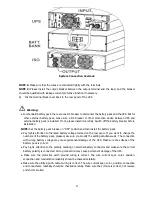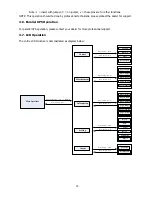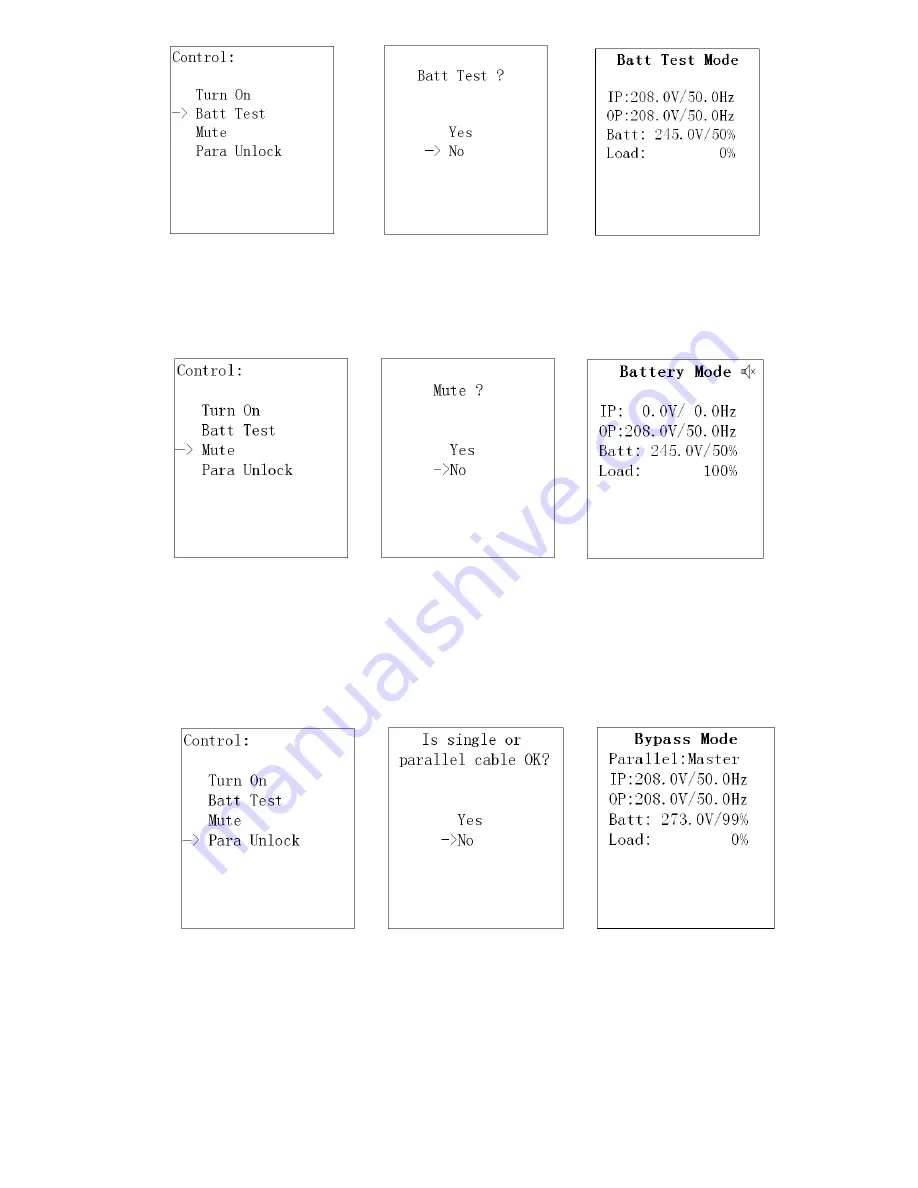
22
→
→
3)
Mute
This item is to mute the buzzer on battery/bypass/fault mode. In any other modes, this item also could
be seen but does not work and related hint will be shown meanwhile. After confirm, it will go to the
home page and you could see the change of the mute icon.
→
→
4)
Para Unlock
That means the instruction of “parallel (protection) unlock”. It only appears when the LCD shows the
warning “3F: Para Protect” (that means the parallel system is in protection and could not startup); if
need to startup the UPS, this instruction must be executed.
NOTE: Before executing this instruction, you must check if the system cables and connections are in
correct and safe condition. Please read the related content in the section of trouble shooting.
→
→