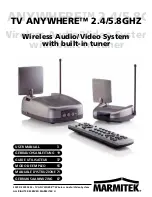ENGL
ISH
11
TV Anywhere™
5. PROGRAMMING THE 6IN1 AS A UNIVERSAL REMOTE
The 6in1 remote control provided does not only control your TV Anywhere system you can
also control your TV, VCR, DVD player and satellite receiver with this remote. The remote
control is pre-programmed at the factory for most brands and models.
5.1 Programming the remote control for your TV, Set-Top Box, DVD player and
satellitereceiver
To make your remote control suitable for your own equipment, you have to program it once.
You can do this by entering a code, related to the brand and type of equipment you want to
control. You can program any device under any MODE button. For example, if you have two
Set-Top Boxs, you can program Set-Top Box 1 under VCR and Set-Top Box 2 under DVD.
5.2 Manual code entry
Take your code book and search for the list matching the device you are looking for, e.g. TV
or Cable. Next, find the relevant brand (e.g. Sony). Now you will see one or more codes. If
there is more than one code, it depends on your equipment which code is correct. Generally,
the codes are displayed in order of age of the device. Older devices first, newer devices last.
Sometimes you will have to try several codes before you find the right code for your device.
1. Make sure your device is switched on (for example the TV).
2. Press and hold SETUP [7] until the LED indicator stays lit. Release SETUP .
3.
Press and release the mode button [3] of the device you want to control (for example
TV).
4.
Enter the code from the code book by using the key pad [9]. The LED [2] will extinguish
after the last digit is entered. If you have entered a wrong code, the LED will flash for 3
seconds and then extinguish. You have to repeat steps 2-4.
5.
Point the remote at your TV and press the POWER button [1]. Your device should now turn
off. Check other functions (for example for a VCR FF or REW, etc.). If certain functions
are not responding, the entered code is not the correct one. In that case repeat the steps
above with the next corresponding code of your brand.
6.
Repeat this procedure from step 1 for the other devices you want to control (VCR, DVD,
SAT,...).
5.3 Automatic code search for some well-known brands
If your brand is listed below, you can use the brand search method (faster than the “manual”
and the “automatic code search”).
1. Turn on the device you want to control.
2.
Press and hold SETUP [7] until the LED indicator [2] stays lit. Release SETUP.
3.
Press the mode button (3) that matches the device you wish to control. The LED [2] will
flash once.
4.
Enter the code for your brand, point the TV Anywhere Remote at your device and press
Prog+ [5] once. Continue to point the TV Anywhere remote control at your equipment
until the equipment changes Channel. (The remote control transmits an IR signal every
second. Please wait until your device reacts) When your device does react, press ENT [11]
Содержание TV Anywhere 5.8GHz
Страница 2: ...2 MARMITEK TV Anywhere 2 4GHz TV Anywhere 5 8GHz ...
Страница 36: ...36 MARMITEK ...
Страница 54: ...54 MARMITEK ...
Страница 107: ...106 MARMITEK ...
Страница 108: ...107 TV Anywhere ...
Страница 109: ......