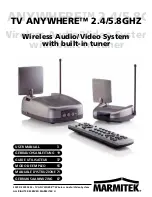10
© MARMITEK
!
The original TV channel on position 1 is automatically moved to position 2, the channel on
position 2 is moved to 3, etc. This means that the complete list is automatically being moved
down and that no channels are lost.
5. Repeat steps 1 to 4 to move TV channels to positions 2, 3, .... etc.
3.2 Fine tuning
It may be that you feel you can improve the picture quality by manually fine tuning the
image.
1.
Press FINE TUNE+ and FINE TUNE-. The text FINE TUNE + 1..12 or FINE TUNE - 1..12 will
appear on screen. You will gradually see the picture quality change.
2.
Store the new settings by pressing COPY followed by PASTE.
3.
When you don’t want to store the new settings, just move to a new channel by PROG+ or
PROG-.
3.3 Re-scan
If you have accidentally removed TV channels from the list, you can execute a new SCAN.
Press the SCAN button twice to restart scanning the frequency band. Be aware that you will
have to re-order the TV channels again to create your favorite list (3.1).
3.4 Selecting a different TV system
When no channels have been found, you may have chosen the wrong TV system (PAL-BG
/PAL-I /PAL-DK or SECAM-DK/ SECAM). To select a different TV system, you will have to
clear the memory of the TV Anywhere by doing a Master reset (3.5). After you executed the
Master Reset, you can choose a different TV system.
3.5. Master reset
1. Switch the TV Anywhere transmitter off and on again (by using the ON/OFF switch [7]).
2.
Press the SOURCE and CHAN DOWN buttons (middle button) at the front of the transmitter
at the same time.
3.
Keep the buttons pressed unit the text “DELETED” appears on your screen.
4. MOVING THE RECEIVER TO THE FINAL LOCATION
You are now ready to move your receiver to the final location. The maximum distance between
transmitter and receiver depends on local circumstances, but on average the distance is up
to 30m, through walls and floors.
When you feel that the image quality is poor or your TV Anywhere doesn’t react to the
remote, try to re-position the receiver or transmitter. Moving the receiver or transmitter a few
centimeters can make a difference in operating range.
Содержание TV Anywhere 5.8GHz
Страница 2: ...2 MARMITEK TV Anywhere 2 4GHz TV Anywhere 5 8GHz ...
Страница 36: ...36 MARMITEK ...
Страница 54: ...54 MARMITEK ...
Страница 107: ...106 MARMITEK ...
Страница 108: ...107 TV Anywhere ...
Страница 109: ......