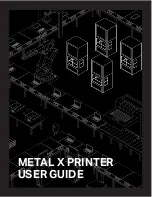METAL X PRINTER USER GUIDE
14
SHUTDOWN PROCEDURE
We recommend that you keep your Metal X printer powered on at all times. If it becomes necessary to power off
your printer, follow the instructions below:
1.
Unload metal and release filament. For more information, see the relevant sections of this
User Guide
.
Note: If you attempt to power on the printer with print material already loaded, the temperature
change will likely cause the material to break, potentially jamming the print head.
2.
Use the switch on the back of printer to power off your Metal X.
Содержание Metal X
Страница 1: ...1 METAL X PRINTER USER GUIDE METAL X PRINTER USER GUIDE ...
Страница 33: ...33 METAL X PRINTER USER GUIDE 5 Select Quick Load 6 Select the type of metal material that you are loading ...
Страница 40: ...METAL X PRINTER USER GUIDE 40 Press Next 8 Mount the spool on the spool holder as shown and press Next ...
Страница 44: ...METAL X PRINTER USER GUIDE 44 6 Mount the spool on the spool holder as shown and press Next ...