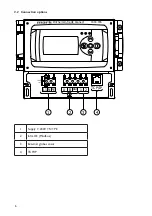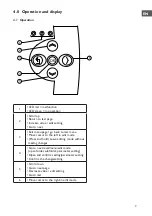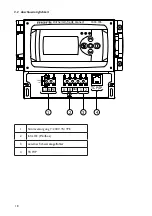EN
11
Software version
The actual software version.
4.4 Reset password to factory setting
1 To reset the password to the factory setting, first remove the
power from the thermostat and then put it back on.
2 In the opening screen, press
for 2 seconds
Storing
233
1
Aan
100%
2
3
4
3 The “Reset Password” screen is displayed.
Select “Yes” and press
.
No
Reset
password?
The password has been reset to factory setting. It returns to the
basic screen.
Содержание 0664048
Страница 2: ...2...
Страница 6: ...6 3 2 Connection options 1 Supply 1 230V N PE 2 Infra HE Modbus 3 External globe sensor 4 TCP IP...
Страница 13: ...EN 13 4 5 1 Dashboard 4 5 2 Status menu 4 5 3Temperature menu 4 5 4 Clock programm...
Страница 25: ...25 DE 4 5 1 Dashboard 4 5 2 Men Status 4 5 3 Men Temperatur 4 5 4 Men Zeitprogramm...
Страница 37: ...37 FR 4 5 1 Dashboard 4 5 2 Statut de l cran 4 5 3 Menu de temp rature 4 5 4 Menu du programme horloge...
Страница 42: ...42 3 2 Aansluitmogelijkheden 1 Voeding 1 230V N PE 2 Infra HE Modbus 3 Aansluiting zwarte bol voeler 4 TCP IP...
Страница 49: ...49 NL 4 5 1 Dashboard 4 5 2 Status menu 4 5 3 Menu temperatuur 4 5 4 Menu klokprogramma...
Страница 54: ...54 3 2 Optiuni de conectare 1 Alimentare electric 1 230V N PE 2 Infra HE Modbus 3 Senzorul glob extern 4 TCP IP...
Страница 61: ...61 RO 4 5 1 Dashboard 4 5 2 Meniul Stare 4 5 3 Meniul de temperatur 4 5 4 Program ceas...
Страница 63: ...63...