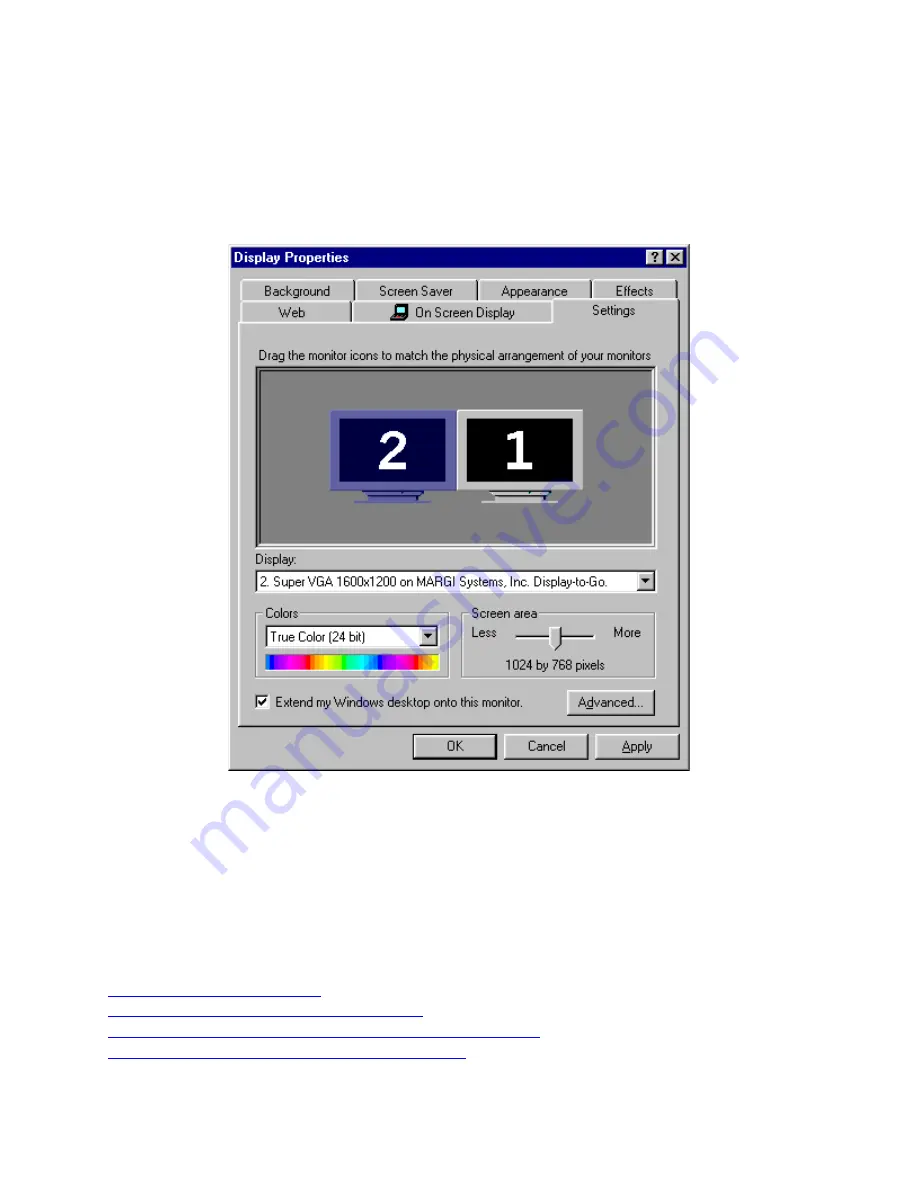
Arranging Displays
The primary, secondary (and third display if two Display-to-Go cards are installed) displays can
be arranged in many combinations.
In the example above, display 1 will be the users notebook LCD and display 2 will be the
secondary display. If you are having trouble figuring out which display is which, hold down the
left click button on your mouse and number will appear on the actual display.
Typically the user will want to arrange the displays the way the displays are physically located.
In the example above the secondary display is located to the left of the notebook LCD.
The following web sites provide in depth and up-to-date information on multiple display
functionality:
http://www.realtimesoft.com/
http://www.gameart.com/braindead/opengl/
http://www.microsoft.com/INSIDER/articles/multimon.htm
http://home.columbus.rr.com/luna/multimon.html





































