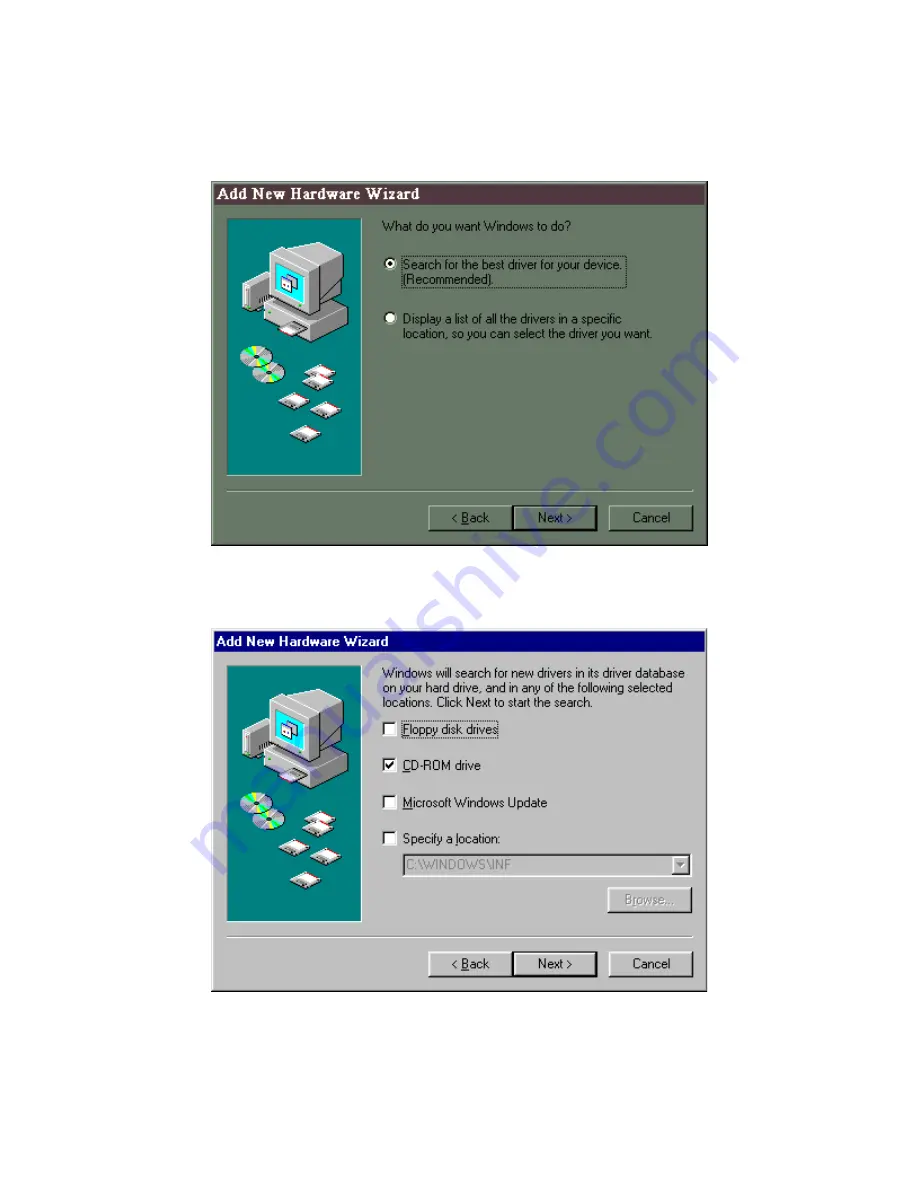
3. When the following window appears, select
Search for the best driver for your device
(Recommended).
Then click on the
[Next >]
button.
4. When the following window appears, select
CD ROM
drive.
Put the Display-to-Go
drivers CD in the CD ROM drive. Then click the
[Next >]
button.