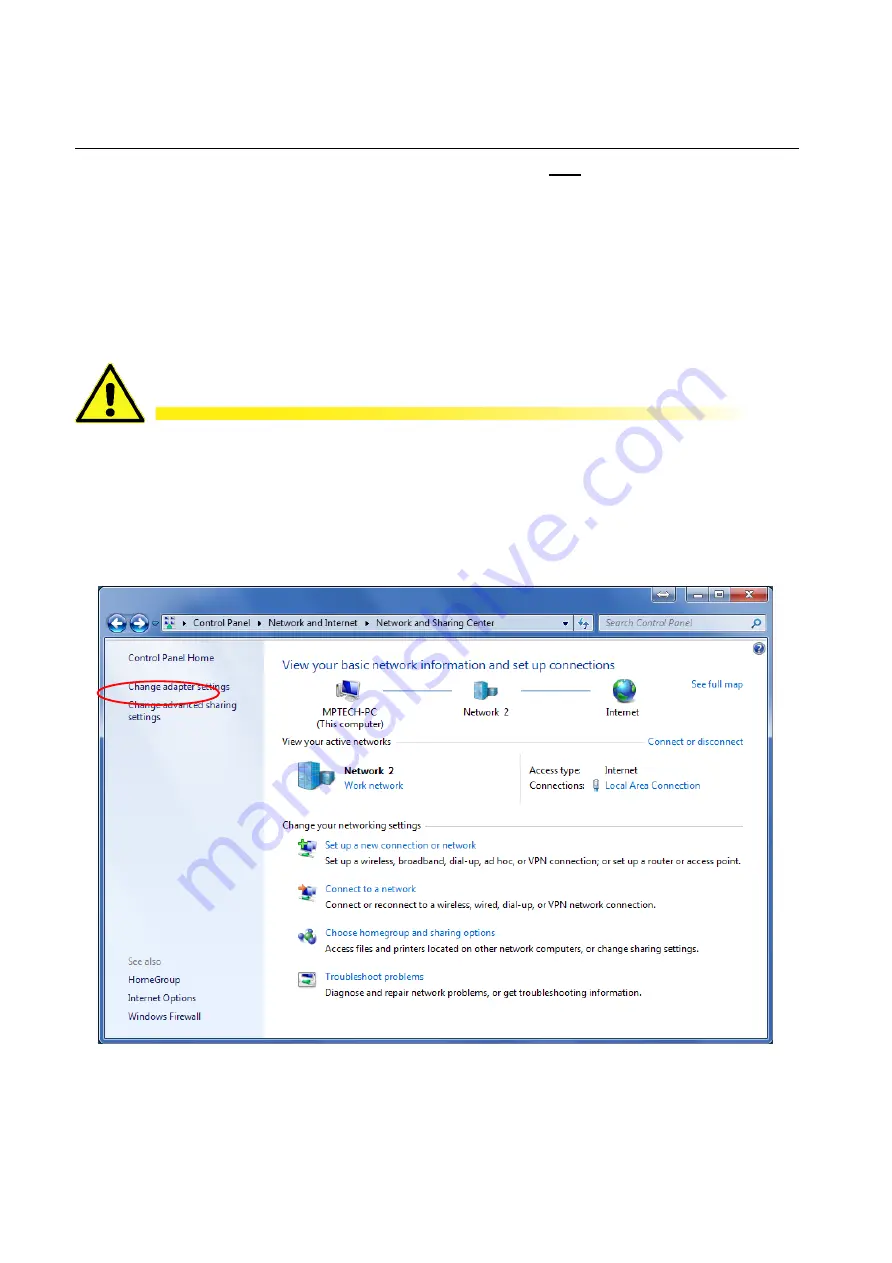
Step by Step Connecting With Windows 7
Before connecting to you SNMP card be sure you have one of the following.
1. Ethernet crossover cable
2. or Switch or hub and two Ethernet straight through Ethernet cables.
3. or Computer that has an AutoLink networking port.
(An AutoLink port will determine if you are connecting to a device that requires a crossover
cable or a straight through cable and automatically transmit and receive using the correct
connection.)
Record the settings that are already displayed before you change anything.
Failure to return the
se setting back to “normal” could result in you not being able to
connect to your usual network.
STEP 1
: Go to the control Panel / Network and Internet / Network and Sharing Center.
Click on Change Adapter Settings.
ATTENTION!
82
Содержание TRTC-2002-N1
Страница 1: ......
Страница 2: ...2...
Страница 45: ...6 2 Menu Tree 45...
Страница 46: ...46...
Страница 47: ...47...
Страница 48: ...48...
Страница 76: ...HyperTerminal at a Glance 76...
Страница 77: ...PuTTY at a Glance Remember to return to the Session Panel and hit save to save your settings 77...
Страница 87: ......
Страница 88: ......
Страница 89: ......
Страница 90: ......
Страница 91: ......
Страница 92: ...2017 Marathon Power Inc TRTC 2002 N1 User Manual_Jan_2017 2017 Marathon Power Inc...

























