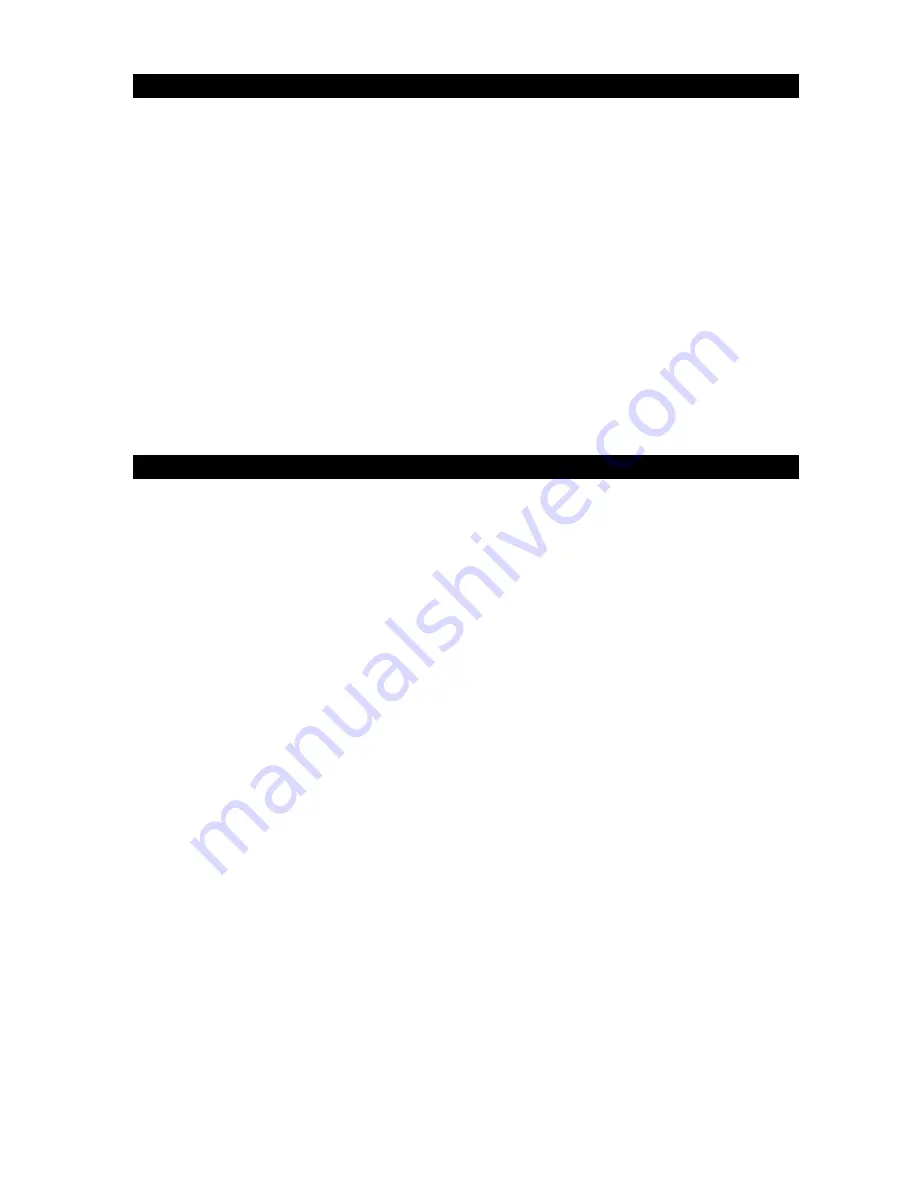
7
3. Operation
3.1 Output Connector:
The output connector will provide protection from surges and power
failures to the critical loads.
3.2 Switch ON:
After connecting the UPS to the utility power, press the ON button until
the first beep stops, then release the button immediately.
3.3 Switch OFF:
To switch OFF the UPS, press and hold the ON/OFF button until the “AC
MODE” LED or “BATTERY MODE” LED turns OFF.
3.4
Remote ON/OFF:
To ensure the Remote ON/OFF function, connect a Remote push-
button switch in series with 5-30V DC voltage source to the ON/OFF terminal. The remote
switch provides the same functions as the front panel switch including
ON/OFF/TEST/SILENCE functions.
4. Alarm
4.1 “BACKUP” (slow alarm):
When the UPS is working in the “BACKUP” mode, there
would be an audible alarm. When the UPS returns to “LINE” mode operation, the alarm
would stop.
Attention: In the “BACKUP” mode, the alarm will beep every 2 seconds. (Slow-speed beep).
Attention: The UPS provides mute function for this warning. When the beeping sound
occurs, press "ON" to stop it; and press "ON" again to resume the sound.
4.2 “LOW BATTERY”(rapid alarm):
When the UPS is working in the “BACKUP” mode,
with energy of the battery between 20%~30% (low level), the UPS will beep rapidly until the
UPS shuts down from battery exhaustion or returns to “LINE” mode operation.
Attention: The alarm due to low voltage of the batteries beeps every 0.5 second.
Attention: The rapid alarm under “LOW BATTERY” condition cannot be muted.
4.3 “OVER LOAD” (continuous alarm):
When the UPS is working under overload
condition (the connected loads exceed the maximum rated capacity), the UPS will emit
continuous alarm to warn an overload condition. In order to protect the unit and the loads,
the UPS will be automatically turn Off. Please disconnect nonessential devices from UPS to
eliminate the overload alarm.
Содержание SDRS-0300-H1
Страница 2: ...2...






























