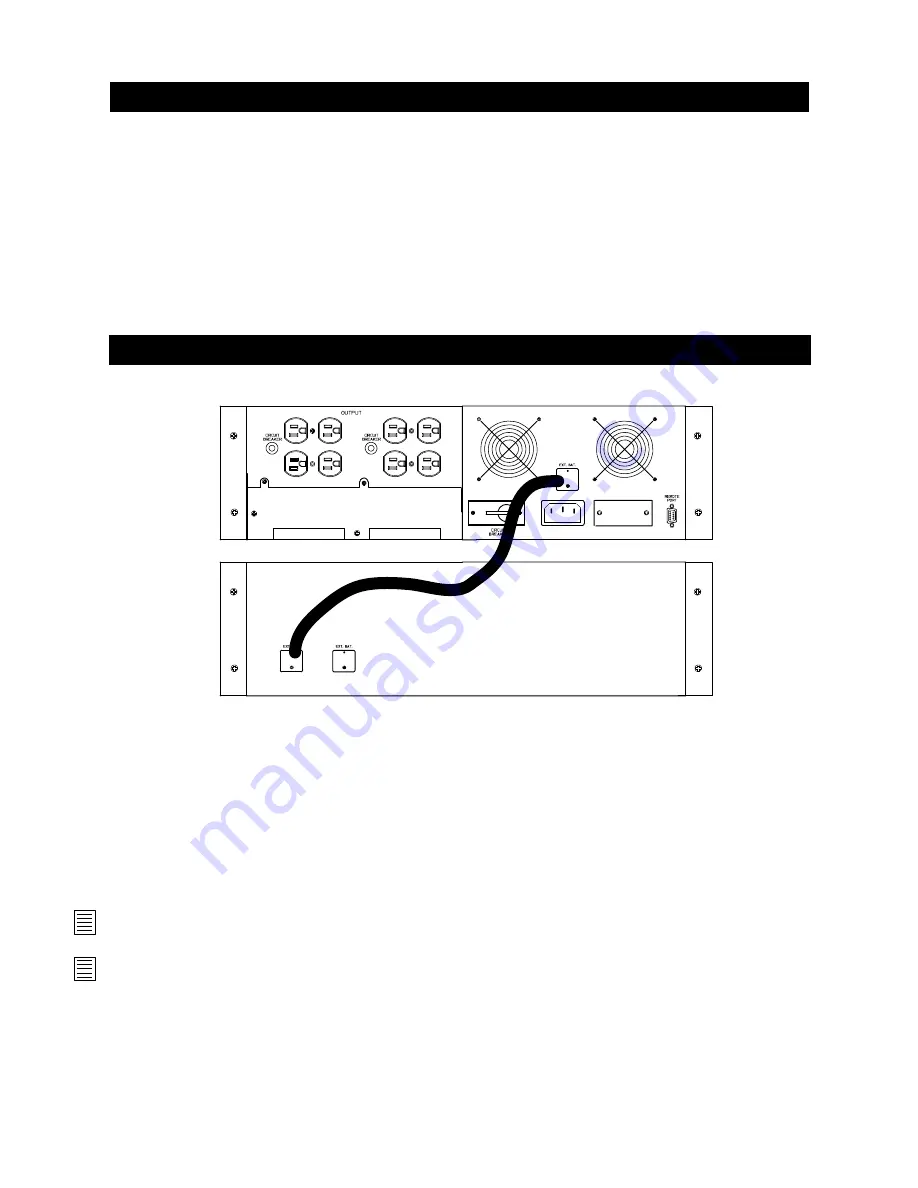
16
11. Storage
11.1 Storage Conditions
Store the UPS covered, upright and in a cool, dry location, with its battery fully charged. Before
storing, charge the UPS for at least 8 hours. Remove any accessories from the unit and disconnect
any cables connected to the computer interface port to avoid draining the battery.
11.2 Extended Storage
During extended storage in environments where the ambient temperature is +5 to +86°F(-15 to +30°C ),
charge the UPS‘s battery every 6 months. During extended storage in environments where the ambient
temperature is +86 to +113°F (+30 to +45°C), charge the UPS‘s battery every 3 months.
12
.
External Battery Pack
Installation
4. Installation
12
.
1
Connecting The EBP's and the UPS
The EBP comes with a suitably rated interconnecting cable with a polarized plug on each end. Check-
ing the orientation of the connectors, plug the cable into the sockets on the rear of the UPS and EBP.
RED connects to RED and BLACK connects to BLACK.
Secure the plug on either end of the cable to the UPS and the EBP using the supplied brackets. Minor
arcing (sparking) may occur briefly when connecting the EBP.
NOTE:
If you are installing and connecting the UPS and EBP's for the first time, please follow the
instructions shown in the UPS User Manual as well.
NOTE:
EBP's should be connected with the UPS off and completely disconnected. Do NOT connect
or disconnect EBP's while the UPS is in backup mode.
12
.
2
Battery Pack Charging
The UPS will charge the EBP's automatically as long as the UPS is connected to utility power, even
if the UPS is off. For optimum results, charge the UPS + EBP's for at least 24 hours prior to initial use.
ATHLON SERIES RACK-MOUNT UPS + ONE RACK-MOUNT BATTERY PACK
Содержание Athlon SEries
Страница 1: ...USER MANUAL Athlon Series True On Line Double Conversion Uninterruptible Power Supply...
Страница 2: ......
Страница 27: ......
Страница 28: ...athlonuserman2007 Copyright Marathon Power Inc 2007 www marathon power com...









































