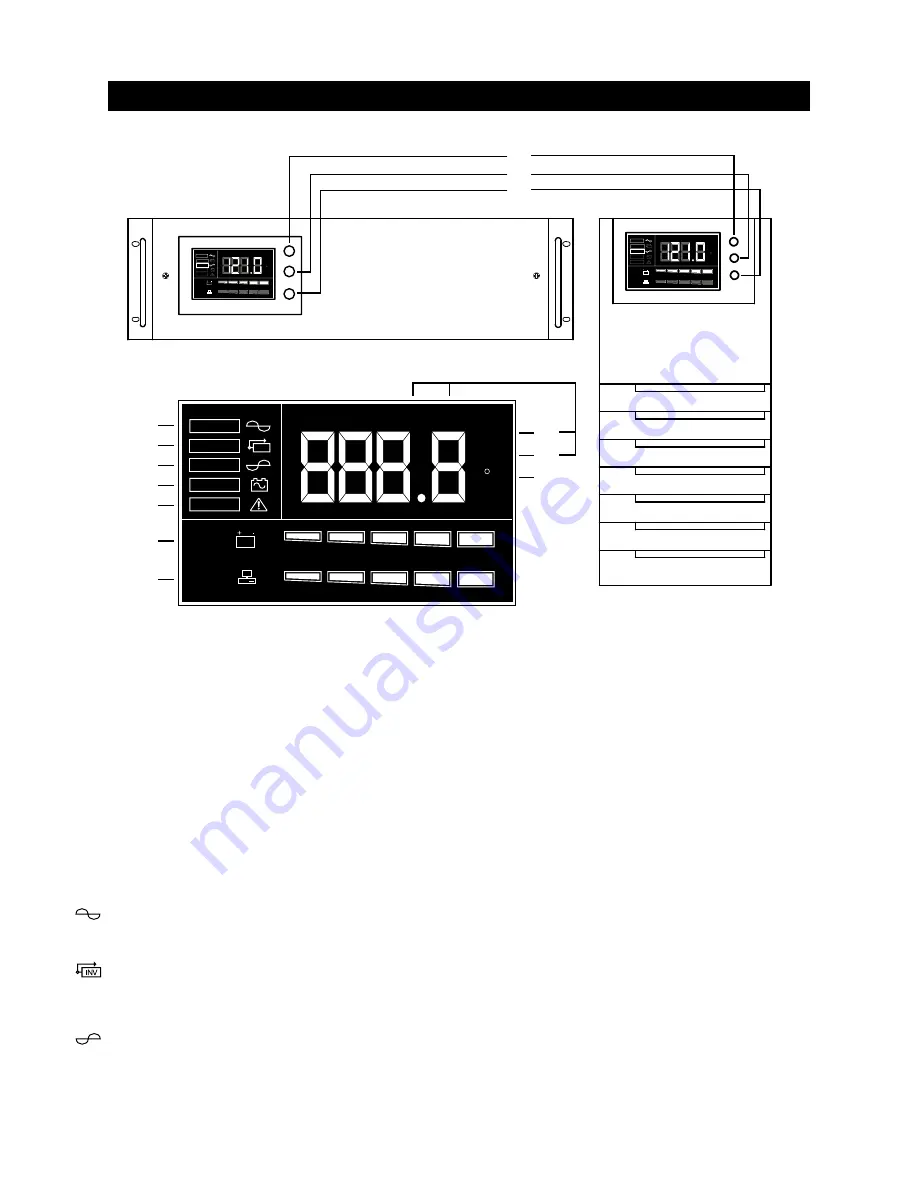
3. Functionality – Front Views
3.01 “ON/TEST/SILENCE” Button
Once connected, pressing this button turns the UPS on and powers the loads. Depressing it for 1
second activates the UPS's self-test function (while in normal power mode) or silences the alarm
(while in back-up mode)
3.02 “OFF” Button
Pressing this button turns OFF the UPS and its connected loads.
3.03 “SELECT” Button
Depressing and holding the select button cycles through various LCD display modes. Modes include:
Input Voltage, Output Voltage, Input Frequency, Output Frequency and the Internal Temperature of
the UPS.
3.04 LINE:
Indicates normal operation from AC line.
3.05 BYPASS:
Indicates the UPS is in bypass mode due to a fault or manual bypass 'force' selection (See section 5).
Normal AC power will supply the load under this condition but the backup function will not operate.
3.06 INV:
This indicates that the inverter, and therefore the unit, is functioning properly.
(The opposite of BYPASS mode).
4
Vac
BATT
LOAD
Hz
I/P
O/P
INV
LINE
BY PASS
INV
BACKUP
FAULT
C
0 %
20 %
40 %
60 %
80 %
100 %
0 %
20 %
40 %
60 %
80 %
100 %
3.01
3.02
3.03
3.04
3.05
3.06
3.07
3.08
3.09
3.10
3.11
3.12
3.13
ON
OFF
SELECT
Vac
BATT
LOAD
Hz
I/P
O/P
INV
LINE
BY PASS
INV
BACKUP
FAULT
C
0 %
20 %
40 %
60 %
80 %
100 %
0 %
20 %
40 %
60 %
80 %
100 %
ON
OFF
SELECT
Vac
BATT
LOAD
Hz
I/P
O/P
INV
LINE
BY PASS
INV
BACKUP
FAULT
C
0 %
20 %
40 %
60 %
80 %
100 %
0 %
20 %
40 %
60 %
80 %
100 %
RACK-MOUNT MODELS
TOWER MODELS
LCD DISPLAY DETAIL
(not to scale)
Содержание Athlon SEries
Страница 1: ...USER MANUAL Athlon Series True On Line Double Conversion Uninterruptible Power Supply...
Страница 2: ......
Страница 27: ......
Страница 28: ...athlonuserman2007 Copyright Marathon Power Inc 2007 www marathon power com...









































