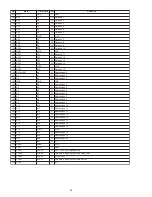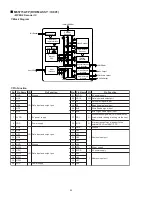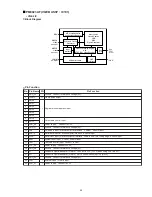103
All of the command buttons on the remote control glow in the dark
for easy control of the player even in the dark. Hold the unit under a
light for optimal results.
(Buttons indicated with * are used for menu operation.)
1
MENU button*
Use to display or close the DVD menu screen .
2
(POWER ON/STANDBY) button
Press to switch the player on or to put in standby.
3
AUDIO button
Press repeatedly to select one of the audio languages and/or
audio formats programmed on a DVD.
For Video CD and CD, each press changes the audio output as
follows.
4
DISPLAY button
Press during playback to display statistical disc information.
Press repeatedly to display different information.
5
SETUP button*
Press to open and close the Setup screen.
6
MULTI DIAL
In Select Disc Number Mode, use to select one of the discs in
the rack. In Jog Mode, use to control the rate and direction of
playback.
7
DNR button
Press DNR to select a preprogrammed picture quality setting or
to adjust various attributes of the video picture.
8
FUNCTION MEMORY button*
Press to incorporate a menu item into a shortcut list that is
stored in memory and can be called up at any time.
9
PLAY
3
button
Press to start disc playback.
0
STOP
7
button
Press to stop playback.
-
PREVIOUS
4
/NEXT
¢
buttons*
During playback, press PREV(ious)
4
to go back to a
previous chapter/track and NEXT
¢
to advance to the next
chapter/track. Also use to display different sets of information in
on-screen displays.
=
RETURN
button*
Use to go one menu back (current settings are maintained).
Use RETURN
when you do not want to change the option
setting in a menu.
~
STEP/SLOW
e
/
E
buttons
Press STEP/SLOW
E
during playback to view slow playback.
In pause mode, press STEP/SLOW
E
to advance DVDs and
Video CDs frame by frame and STEP/SLOW
e
to back up a
DVD a few frames at a time.
=
Stereo
=
1/L (Left)
=
2/R (Right)
Remote Control Unit
MULTI DIAL
OPEN/
CLOSE
AUDIO
SUBTITLE
ANGLE
TOP MENU
RETURN
PREV
NEXT
REV
PLAY
FWD
PAUSE
PROG
REPEAT
A-B
LAST
MEMORY
PREV
SCAN
SUB
SETUP
CONDITION
MEMORY
PLAY
MODE
SEARCH MODE
RANDOM
HIGHLIGHT
BEST
STOP
STEP/SLOW
ENTER
SETUP
DISPLAY
DNR
DISC
F.MEM
SELECT
NUMBER
JOG MODE
JOG
FUNCTION
MEMORY
CLEAR
MENU
4
¢
1
8
7
e
E
¡
3
0
9
8
7
+10
6
5
4
C
3
2
1
Содержание VC-8100
Страница 29: ...27 ...
Страница 30: ...28 VQEB ASSY VWV1669 N 6 ch DNR VIDEO ENCODER C V Y 8 7 VQEB ASSY N ...
Страница 33: ...31 JA201 VKB1133 2 2 O 1 2 2 2 AUDIO SIGNAL ROUTE The power supply is shown with the marked box 1 2 O ...
Страница 39: ...37 R 8 12 232B ASSY DV F07 ONLY 232B ASSY VWG2201 R CN401 VKN1238 CN106 M2 4 ...
Страница 40: ...38 FLKY ASSY VWG2192 S CN701 VKN1246 CN602 M2 4 8 13 FLKY KEYB and PS2B ASSYS S ...
Страница 51: ...49 Q201 Q257 Q277 Q281 Q582 Q584 Q583 Q581 Q561 Q585 Q202 Q151 AVJB ASSY O VNP1725 B SIDE B O ...
Страница 55: ...53 IC401 232B ASSY R 232B ASSY R VNP1778 A VNP1778 A SIDE A SIDE B CN106 M 9 7 232B ASSY DV F07 ONLY R ...
Страница 56: ...54 IC701 IC702 FLKY ASSY S VNP1778 A SIDE A CN903 P CN602 M S 9 8 FLKY KEYB and PS2B ASSYS ...
Страница 57: ...55 IC1251 IC1201 KEYB ASSY T PS2B ASSY U VNP1778 A VNP1778 A U T ...
Страница 58: ...56 KEYB ASSY T PS2B ASSY U VNP1778 A VNP1778 A U T ...
Страница 59: ...57 Q701 Q702 FLKY ASSY S VNP1778 A SIDE B S ...
Страница 67: ...65 ...