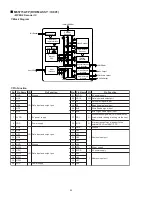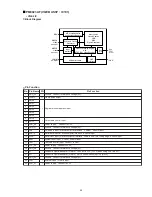105
REMOTE
CONTROL
OPT.
OUT
VIDEO
R
L
S-VIDEO
COMPONENT
VIDEO OUT
MASTER-SLAVE
CONTROL
Y
P
B
P
R
VIDEO SELECT
OUT
IN
SLAVE
MASTER
OUT
IN
OUT
OUT
DIGITAL
IN
IN
OUT
IN
AUDIO
INTERNAL
EXTERNAL
1
VIDEO OUT jack
Connect the VIDEO OUT jack to the video input on a TV or
monitor or to an AV component with video input capability. When
using this jack, be sure to set VIDEO SELECT to the top
position.
2
VIDEO IN jack
Connect the VIDEO IN jack to the video output of another
VC8100 player or another component with video output
capability.
3
S-VIDEO OUT jack
If your TV or monitor has an S-video input, clear picture
reproduction is possible by connecting the
S-VIDEO OUT jack to your TV or monitor using a commercially
available S-video cable. When using this jack, be sure to set
VIDEO SELECT to the top position.
4
S-VIDEO IN jack
Connect the S-VIDEO IN jack to another VC8100 player or
component with S-video output capability.
5
VIDEO SELECT switch
Use to set which output is used to output the video signals. Set
to the top position for composite video and S-video output and
to the bottom position for component video output.
6
COMPONENT VIDEO OUT jacks
If your TV, projection monitor, projector, or similar component
has component video inputs, you can produce a high quality
picture by connecting to the component video outputs on this
unit. When using these jacks, be sure to set VIDEO SELECT to
the bottom position.
7
AUDIO OUT jacks
Connect to the stereo audio inputs of a TV or stereo AV
component. If you are connecting to an AV component that has
both digital and analog input jacks for DVD player connection, it
may be beneficial to make both connections.
8
AUDIO IN jacks
Connect to the analog audio outputs of another
VC8100 or component with audio output capability.
9
MASTER-SLAVE CONTROL jacks
Connect two VC8100 players for singular control of both
players and a total of 601 discs. Connect the MASTER jack on
the player to be used as the “Master” to the SLAVE jack of a
second “Slave” player using the supplied Master-Slave control
cord. Do not attempt to make connections to other components
using this jack.
0
DIGITAL OPT. OUT (optical) jack
Connect the DIGITAL OPT. OUT (optical) to the digital optical
input of an AV component with a
built-in decoder, etc. to output the digital audio signal recorded
on discs.
-
DIGITAL IN (coaxial) jack
Connect the DIGITAL IN (coaxial) jack of another
VC8100 player or another component with digital output
(coaxial) capability.
=
DIGITAL OUT (coaxial) jack
Connect the DIGITAL OUT (coaxial) to the digital coaxial input of
an AV component to output the digital audio signal recorded on
discs.
~
REMOTE CONTROL IN/OUT jacks
By connecting this DVD player to another Marantz audio
component using a D-BUS remote control cable, you can
operate the components remotely as a single system.
When connecting to a component with a remote sensor,
connect the REMOTE CONTROL IN jack of the component
with the remote sensor.
When connecting to a component which is not equipped with a
remote sensor, connect the component to the REMOTE
CONTROL OUT jack of this unit.
For the D-BUS cable connection, use a commercially available
RCA-type pin lead.
!
INTERNAL/EXTERNAL (REMOTE) jack
When using this unit independently, set this switch to
INTERNAL. When using this unit in a system incorporating a
Marantz AV surround receiver, tuner or timer equipped with a
remote sensor, set the switch to EXTERNAL (page 19).
INTERFACE CONNECTOR jack
This jack is intended for use by a system commander in the
integration of some systems. Normally, this jack is not used.
Rear Panel
INTERFACE
CONNECTOR
Содержание VC-8100
Страница 29: ...27 ...
Страница 30: ...28 VQEB ASSY VWV1669 N 6 ch DNR VIDEO ENCODER C V Y 8 7 VQEB ASSY N ...
Страница 33: ...31 JA201 VKB1133 2 2 O 1 2 2 2 AUDIO SIGNAL ROUTE The power supply is shown with the marked box 1 2 O ...
Страница 39: ...37 R 8 12 232B ASSY DV F07 ONLY 232B ASSY VWG2201 R CN401 VKN1238 CN106 M2 4 ...
Страница 40: ...38 FLKY ASSY VWG2192 S CN701 VKN1246 CN602 M2 4 8 13 FLKY KEYB and PS2B ASSYS S ...
Страница 51: ...49 Q201 Q257 Q277 Q281 Q582 Q584 Q583 Q581 Q561 Q585 Q202 Q151 AVJB ASSY O VNP1725 B SIDE B O ...
Страница 55: ...53 IC401 232B ASSY R 232B ASSY R VNP1778 A VNP1778 A SIDE A SIDE B CN106 M 9 7 232B ASSY DV F07 ONLY R ...
Страница 56: ...54 IC701 IC702 FLKY ASSY S VNP1778 A SIDE A CN903 P CN602 M S 9 8 FLKY KEYB and PS2B ASSYS ...
Страница 57: ...55 IC1251 IC1201 KEYB ASSY T PS2B ASSY U VNP1778 A VNP1778 A U T ...
Страница 58: ...56 KEYB ASSY T PS2B ASSY U VNP1778 A VNP1778 A U T ...
Страница 59: ...57 Q701 Q702 FLKY ASSY S VNP1778 A SIDE B S ...
Страница 67: ...65 ...