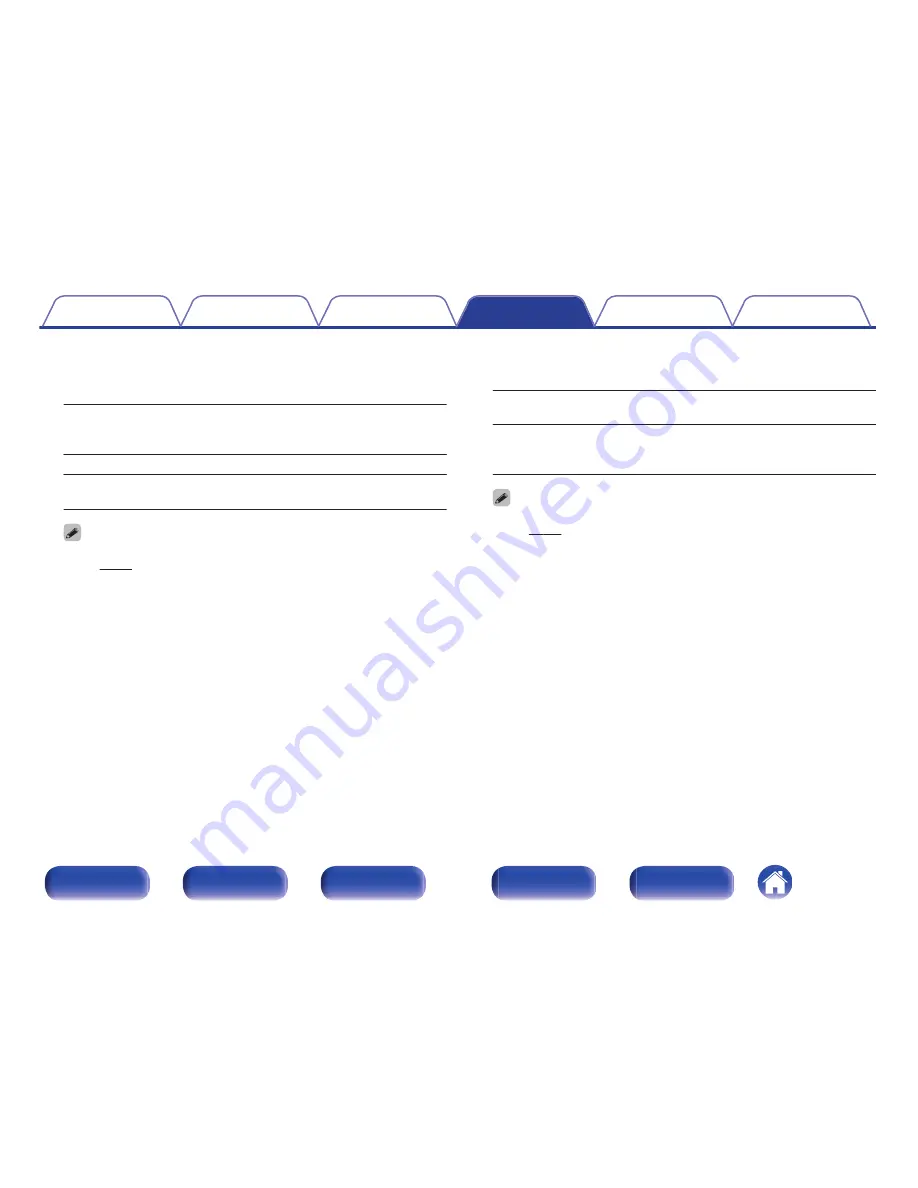
o
Progressive Mode
Set an appropriate progressive conversion mode for the source video
signal.
Auto
(Default)
:
The video signal is automatically
detected and the appropriate mode is
set.
Video:
Select mode suitable for video playback.
Video and Film:
Select mode suitable for video and 30-
frame film material playback.
0
This item can be set when “i/p Scaler” is set to anything other than “Off”.
(
v
p. 173)
o
Aspect Ratio
Set the aspect ratio for the video signals output to the HDMI.
16:9
(Default)
:
Output at 16:9 aspect ratio.
4:3 :
Output at 4:3 aspect ratio with black bars
on the sides of a 16:9 TV screen. (except
for 480p/576p output)
0
This item can be set when “i/p Scaler” is set to anything other than “Off”.
(
v
p. 173)
Contents
Connections
Playback
Settings
Tips
Appendix
175
Front panel
Display
Rear panel
Remote
Index
Содержание SR5010
Страница 287: ......
Страница 288: ...3520 10401 01AM Copyright 2015 D M Holdings Inc All Rights Reserved 287 ...
















































