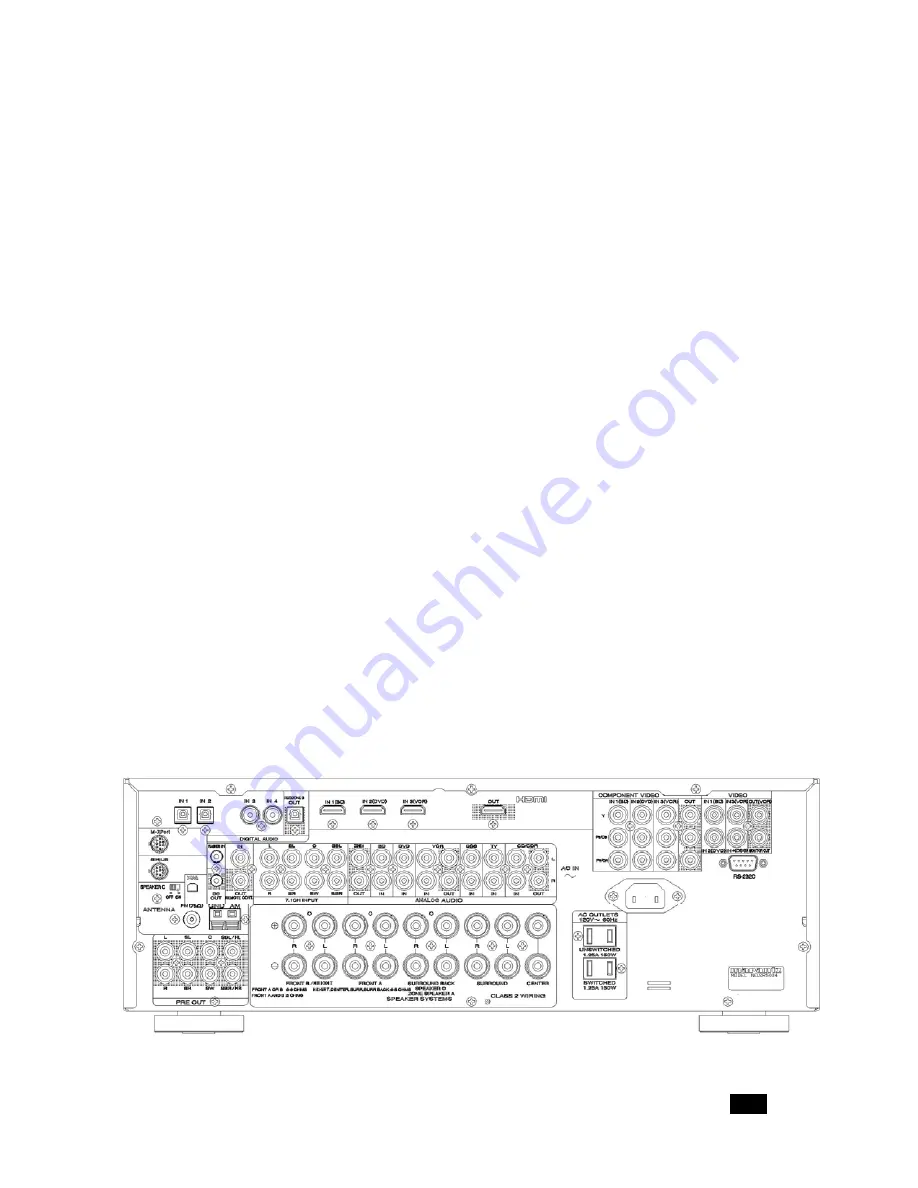
The Outlaws’ Guide to the Marantz SR5004
Marantz SR5004
14
_
SR5004, and accessories such as motorized blinds and projection screens to lower
them when certain inputs are selected and raise them when those inputs are no longer
active. See page 25 for instructions on configuring this trigger output.
There are also two 120V power outlets, one of which is also switched (power available
only when the SR5004 is turned on). The outlets offer limited current output, however,
and should only be used either as a trigger or to provide power to low-current devices
such as DVD or CD players or powered antennas. Equipment such as power amplifiers,
video displays, and subwoofers should never be connected to these outlets. The
switched 120V power outlet may be useful as an alternative means of triggering a
separate power amplifier, as described on page 26.
The IR input is compatible with multiroom kits and IR distribution systems such as those
made by Niles and Xantech. Connect a mono mini-plug from an IR sensor or IR
connecting block to the rear panel IR input to allow the SR5004 to receiver IR signals
from other rooms. This can also be used for the main zone when the SR5004 is located
out of the line-of-sight (inside a piece of furniture or in a remote equipment rack).
The RS-232 port provides a control connection for automation systems such as those
manufactured by Crestron and AMX. It can be connected to a PC or an automation
system using a standard serial cable (not a null modem cable) to provide a control
interface. See page 43 for a note on a Standby Mode setting that affects RS-232
control.
Connection Summary Sheet
The chart on the following page allows a convenient record of the connections that have
been made. For each input, there are spaces to record the associated source
component, which video inputs are connected (HDMI, component, and/or composite),
and which audio inputs are connected (coaxial, optical, multichannel analog, or stereo
analog).
Rear Panel Diagram















































