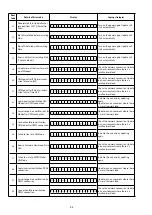SURROUND MODES AND PARAMETERS
o
Description of sound mode types
Dolby sound mode
Sound mode type
Description
Dolby PL
g
x
z
1
This mode can be selected when the Dolby PL
g
x decoder is used to play back 2-channel sources in 6.1/7.1-channel
surround sound including the surround back channel(s).
By adding the surround back channel(s), a more enveloping surround environment is produced, compared to Dolby Pro
Logic
g
. There are three playback modes: “Cinema” mode that is optimized for movie playback, “Music” mode that is
optimized for music playback, and “Game” mode that is optimized for game play.
Dolby PL
g
This mode can be selected when the Dolby PL
g
decoder is used to play back 2-channel sources in 5.1-channel surround
sound with an enveloping surround sound experience.
Dolby PL
g
z
z
2
This mode can be selected when the Dolby PL
g
z decoder is used to play back 2-channel sources in 7.1-channel surround
sound with added front height channels.
By adding front height channels, the front soundstage becomes dramatically taller, simulating the effect of listening in a
large movie theater or concert hall.
Dolby Digital
This mode can be selected when playing sources recorded in Dolby Digital.
Dolby Digital EX
z
1
Using the Dolby Digital EX decoder, this mode plays Dolby Digital sources in 6.1/7.1-channel surround sound with added
surround back channel(s).
By adding surround back speaker(s), sounds can be heard coming at you from behind and not just from the sides.
Dolby TrueHD
This mode can be selected when playing sources recorded in Dolby TrueHD.
Dolby Digital Plus
This mode can be selected when playing sources recorded in Dolby Digital Plus.
z
1 This can be selected when “Speaker Config.” - “Surr. Back” (
v
p. 188) is not set to “None”.
z
2 This can be selected when “Speaker Config.” - “Front Height” (
v
p. 188) is not set to “None”.
Contents
Connections
Playback
Settings
Tips
Appendix
120
Front panel
Display
Rear panel
Remote
Index
DTS sound mode
Sound mode type
Description
DTS Neo:6
This mode can be selected when the DTS Neo:6 decoder is used to play back 2-channel sources in 6.1/7.1-channel
surround sound including the surround back channel(s).
There are two playback modes: “Cinema” mode that is optimized for movie playback, “Music” mode that is optimized for
music playback.
DTS Surround
This mode can be selected when playing sources recorded in DTS.
DTS ES Dscrt6.1
z
This mode is suitable for playing discs recorded in DTS-ES.
The surround back channel added using the discrete method is played as an independent channel.
Since all channels are independent, the 360-degree spacial expressiveness and sound localization are enhanced.
DTS ES Mtrx6.1
z
This mode is suitable for playing discs recorded in DTS-ES.
The surround back channel added to the surround-left and surround-right channels by a matrix encoder at software
recording time is decoded by this unit’s matrix decoder and played from each channel (surround left, surround right,
surround back).
DTS 96/24
This mode can be selected when playing sources recorded in DTS 96/24.
DTS-HD
This mode can be selected when playing sources recorded in DTS-HD.
DTS Express
This mode can be selected when playing sources recorded in DTS Express.
z
This can be selected when “Speaker Config.” - “Surr. Back” (
v
p. 188) is not set to “None”.
PCM multi-channel sound mode
Sound mode type
Description
Multi Ch In
This mode can be selected when playing multi-channel PCM/DSD sources.
Contents
Connections
Playback
Settings
Tips
Appendix
121
Front panel
Display
Rear panel
Remote
Index
Original sound mode
Sound mode type
Description
Multi Ch Stereo
This mode is for enjoying stereo sound from all speakers.
Stereo audio (2-channel) sources are played back via the front (L/R) speakers, the surround speakers and surround back
speakers (if connected).
Virtual
This mode lets you experience an expansive surround sound effect when playing back through just the front (L/R)
speakers only, and when listening with stereo headphones.
Auto sound mode
Sound mode type
Description
Auto
In this mode, the type of digital signal input, such as Dolby Digital, Dolby TrueHD, Dolby Digital Plus, DolbyDigital EX,
DTS, DTS-HD, DTS-ES, PCM (multi-channel) is detected, and the playback mode switches automatically to the
corresponding mode.
If the input signal is analog or PCM (2-channel), stereo playback is used. For Dolby Digital or DTS, the music is played
back according to the respective channel number.
Contents
Connections
Playback
Settings
Tips
Appendix
122
Front panel
Display
Rear panel
Remote
Index
74
Содержание NR1605/FB
Страница 8: ...Personal notes 8 ...
Страница 26: ...Personal notes 26 ...
Страница 103: ...CX870 7P 8P 5P PLATE PLATE 2P 7P 4P 7P 11P 5P 8P PLATE S30SC6MT WIRING DIAGRAM 103 ...
Страница 140: ...Personal notes Personal notes 140 ...
Страница 161: ...2 FL DISPLAY FLD 018BT021GINK FRONT U4400 PIN CONNECTION GRID ASSIGNMENT q T7 161 ...
Страница 162: ...ANODE CONNECTION 162 ...