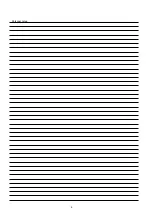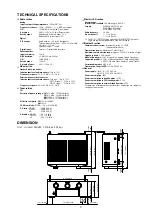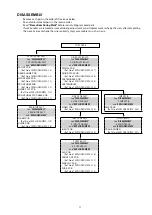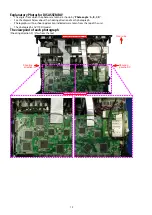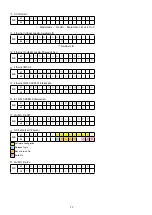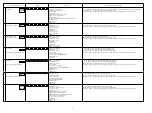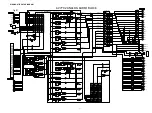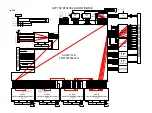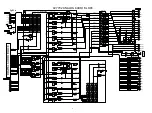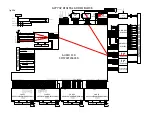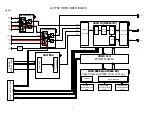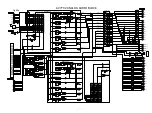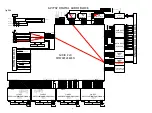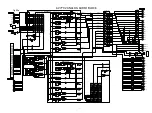1.5. Version Display in the Setup Menu
Follow the steps below to display the firmware information.
(1) Press the "
SETUP
" button on the remote control.
(2) Select "
Generaln-nInformationn-nFirmware
".
The version information is displayed as a 14-digit number as shown in the screen shot below.
This 14-digit number comprises part of the version number of each device and module.
These version numbers correspond to the 12-digit number as shown below.
b
The firmware version numbers and this 14-digit version information are written in the Service Information.
XXXX-XXXX-XXXX-XX
Displays system information
General/Firmware
Version
Main
Sub
DSP1
DSP2
DSP3
DSP4
A.PLD
V.PLD
GUI
E.FBL
E.SBL
E.IMG
The 1st digit from the right for DSP4
The 1st digit from the right for DSP3
The 1st digit from the right for DSP2
The 1st digit from the right for DSP1
The 1st digit from the right for A.PLD
The 1st digit from the right for IMG
The 2nd digit from the right for IMG
The 1st digit from the right for GUI
The 1st digit from the right for V.PLD
The 2nd digit from the right for Main
The 1th digit from the right for Main
The 2nd digit from the right for Sub
The 1st digit from the right for Sub
X
I
X X X X X X X 0 0 3 7
X
B
X X X X X X X X X X X
X X X X X X
X X X X 0 0 1 6
X X X
X X X
X X X
X X X
X X X
X X X
X X X 0 0 2 8
X
7
1
5
4
3
2
8
X 3
8
-
3 8 2
1
Info display
2 3 4
- 6 7 7 3 - 0 5
22
Содержание AV7702
Страница 8: ...Personal notes 8 ...
Страница 187: ...AK5358BET DIGITAL IC306 AK5358BET Pin Function 187 ...
Страница 192: ...NJW1194A INPUT IC484 IC489 BLOCK DIAGRAM 192 ...
Страница 193: ...2 FL DISPLAY FLD GP1261AI FRONT FL602 PIN CONNECTION PATTERN DETAIL 193 ...