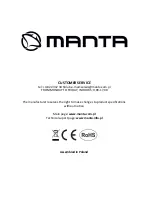46
Sleep Timer
Press ▲/▼ button to select
Sleep Timer
, and then Press ◄/►button to select. (Available
Sleep Timer: 00:15, 00:30, 01:00, 01:30, 02:00, off), then press
ENTER
button to confirm.
Location
Press ▲/▼ button to select
Location
, and then Press ◄/►button to select Home or Store,
then press
ENTER
button to confirm.
Quick Setup
Press ▲/▼ button to select
Quick Setup
, and then Press then press
ENTER
button to enter
the sub menu, enter the password if locked, and then you can quickly make some basic
settings of the TV.
Reset TV
Press ▲/▼ button to select
Reset TV
, and then press
ENTER
to enter the sub menu, enter
the password if locked, and then you can restore factory settings.
MEDIA OPERATION
The picture is for a reference only; the actual item is the standard.
Note: Before operation
MEDIA
menu, Plug in USB device or memory card, then press
SOURCE
button to set the Source to Media.
Press ▲/▼ button to select
MEDIA
in the
Source Menu
, and then press
ENTER
or ► to
enter. You can also enter the Media by pressing
MEDIA
button on the remote control.
1. Press ▲/▼ button to select the option that you want to adjust in the
Media
menu, then
press
ENTER
or ► button to enter.
2. Press ◄/►button to adjust or press ▲/▼button to select.
3. After finishing your adjustment, press
MENU
button to save and return back to the
previous menu and press
EXIT
button to exit the entire menu.