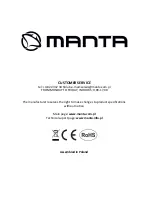42
DTV Manual Tuning
Press ▲/▼ button to select
DTV Manual Tuning
, and then press
ENTER
button to start the
scan.
Common Interface
Press ▲/▼ button to select
Common Interface
, and then press
ENTER
button to display
the CI slot Information.
PREFERENCES
The picture is for a reference only; the actual item is the standard.
Press
MENU
button to display the main menu.
Press ▲/▼ button to select
PREFERENCES
in the main menu, and then press
ENTER
or ►
to enter.
1. Press ▲/▼ button to select the option that you want to adjust in the
PREFERENCES
menu, then press
ENTER
to enter.
2. Press ◄/►button to adjust or press ▲/▼button to select.
3. After finishing your adjustment, press
MENU
button to save and return back to the
previous menu and press
EXIT
button to exit the entire menu.