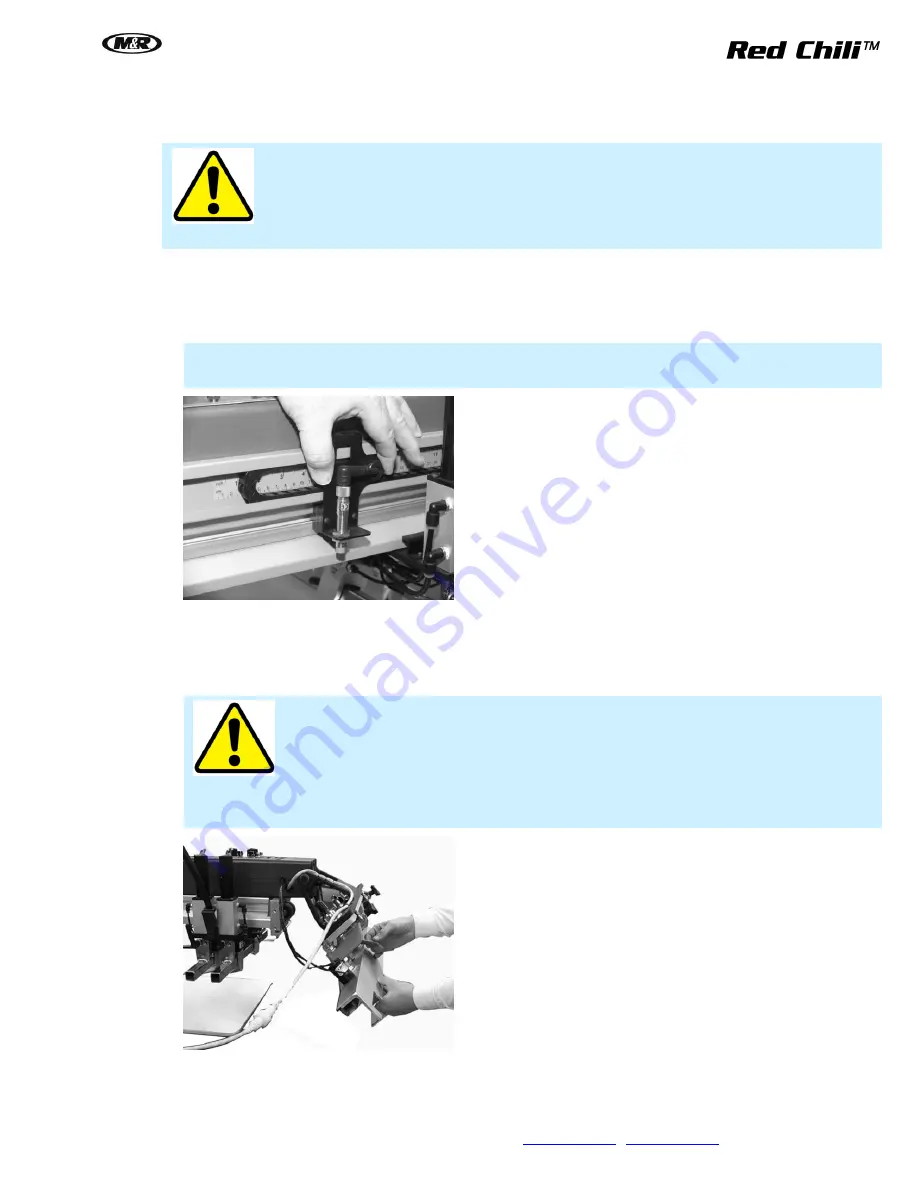
M&R Companies 1N 372 Main St. Glen Ellyn, IL 60137 USA
13
Tel: +630-858-6101 Fax: +630-858-6134
V.062414
4.2 Installation
WARNING:
Before entering between print heads, always push in Emergency Stop button
and disconnect Cycle Interruption Cords.
Adjust Front and Rear Proximity Switches
1.
Move the front and rear proximity switches, print carriage, rear frame holder, as far as they will go
toward the rear of the print head.
Note: Proximity adjustments for Challenger III presses are made through the Operator Interface.
Detailed instructions can be found in the press operator's manual.
2.
Reset the Emergency Stop button and connect the Cycle Interruption Cords. From the main control
panel, turn off the print station that the unit will be installed on. Detailed instructions can be found in the
press operator's manual.
3.
Unlock the front frame holder assembly on the print head and move it into the locked upright position.
WARNING:
Do not attempt to install the unit if the front frame holder assembly does not
lock into position.
Note: This step does not apply to the Diamondback press.
Содержание Red Chili 1418
Страница 1: ...Red Chili Nv3 Part MAN REDCHILI 95 00 USD V 062414...
Страница 2: ......




























