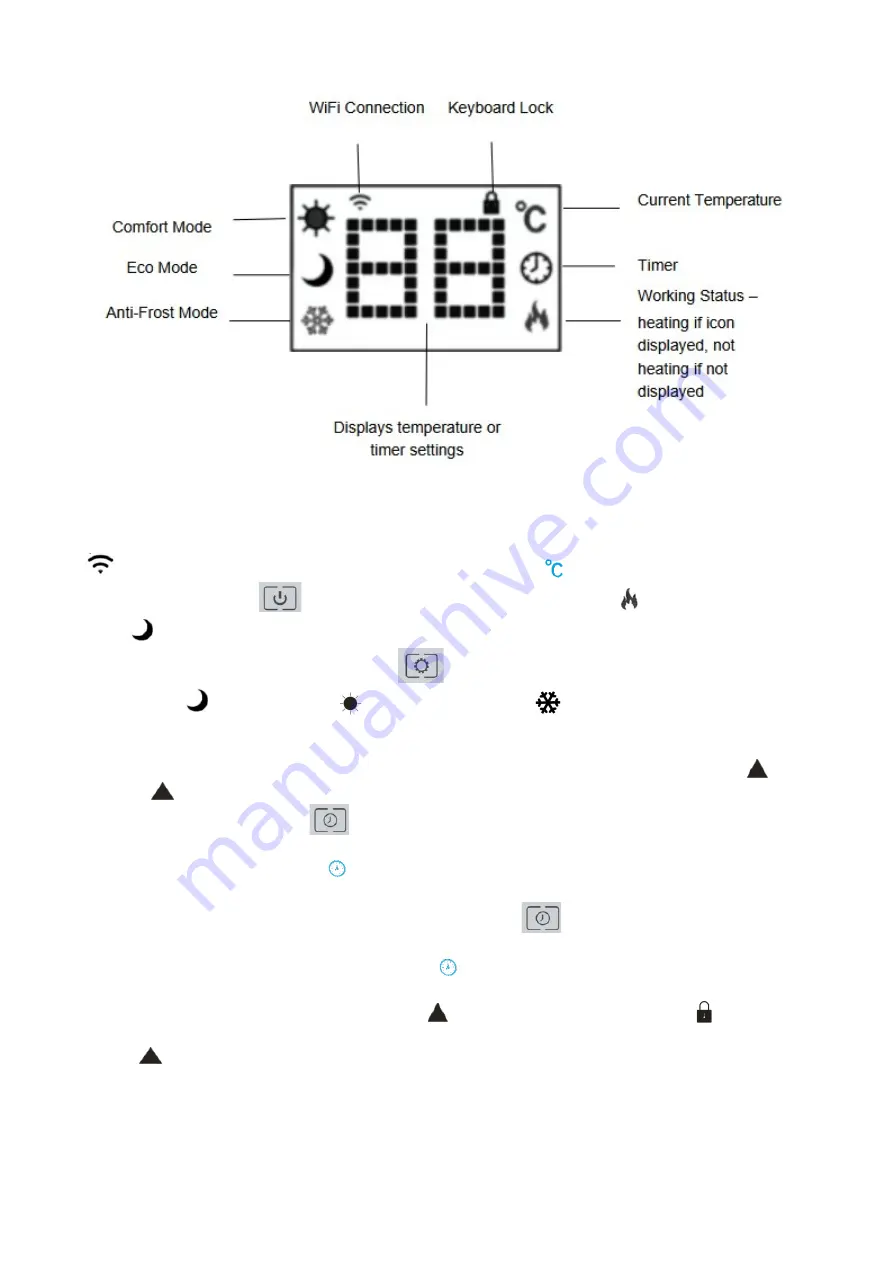
Heater Control Panel
•The heater will beep as it power on. The heater starts on standby mode, displaying the
WiFi icon and the current temperature of the room in
• press the ON/OFF
button. You will see the heating icon
and the ECO mode
icon.
This means the device is in the ECO mode state.
•To change heating mode, press the
MODE button to cycle through the modes:
ECO mode
,Comfort mode
and anti-frost mode
. The mode icons will flash as
you cycle through them. After a few seconds the mode icon will stop flashing and the
heater will heat in that mode.
•To adjust the set temperature of any of the modes, You can then use the UP
and
DOWN
buttons to adjust the temperature. Temperature range is from 5°C –50°C.
•To set the timer, press the
TIME button while the heater is in heating mode. Timer
range is 1 – 24 hours. The digits will flash while setting and then the screen will return to
heating mode. The timer icon on the screen will show that the timer has been set. The
heater will heat until the time has elapsed.
•To schedule your heater to switch on later, press the
TIME button while on standby
mode. U. Delay range is 1 – 24hours. The digits will flash while setting and then the screen
will return to heating mode. The timer icon
on the screen will show that the timer has
been set. The heater will switch on when the delay has elapsed.
•To set the child lock, press and hold the
UP button. The padlock icon
will appear
on the screen and the control panel will be locked out. To release, press and hold the
down
button. The padlock icon will disappear, indicating that all the buttons can be
used again.
•The remote control button and function all same heater control panel ,but the remote
control without hold press function ,the more use distance is 2M.
20/43






























