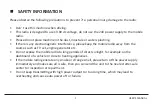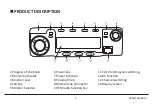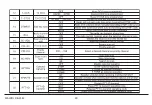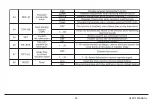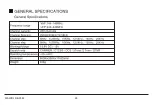USER’S MANUAL
13
Manual Memory Channel Storage and Deletion Operation
Memory Channel Storage:
1. lnput desired frequency by keypad, while operating in VFO mode. E.g.: 435.125MHz, just input
4,3,5,1,2,5.
2. Select desired RX CTCSS/DCS (Refer to menu 10 and 11), select desired TX CTCSS/DCS (Refer to
menu 12 and 13). E.g.: Press [F] + [1] + [1] + [F] + [DOWN] to select RX CTCSS 67.0Hz, press [F] +
[1] + [1] + [F] + [DOWN] to select RX cross 67.0Hz, press [F] + [1] + [3] + [F] + [DOWN] to select TX
cross 67.0Hz, press [F] + [EXIT/AB] to save the setting. (Select OFF then no CTCSS/DCS is program-
med).
3. Reter to menu 36 to store memory channel. Press [F] + [3] + [6] + [F] + [UP] to store memory
channel information.
Memory Channel Deletion:
Refer to menu 37 for memory channel deletion. Press [F] + [3] + [7] + [F] + [UP] to select desired chan-
nel + [F] to delete the memory channel.
FM Radio Memory Channel Storage
FM radio memory channel and its corresponding channel name is PC programmable. In FM mode, user
can press [*] to auto search FM signal.
Keypad Lock-out
In standby mode, press and hold [#] for 2 seconds to turn on/off keypad lock.
Transmitting repeater signaling
Select desired repeater signaling tone ( Four tones selective).
Содержание DB-25-M
Страница 1: ...USER S MANUAL VHF UHF Mobile transceiver for radioamateur ...
Страница 4: ......
Страница 23: ...USER S MANUAL 19 FUNCTION MENU ...
Страница 24: ...MALDOL DB 25 M 20 ...
Страница 25: ...USER S MANUAL 21 ...
Страница 26: ...MALDOL DB 25 M 22 ...
Страница 27: ...USER S MANUAL 23 ...
Страница 28: ...MALDOL DB 25 M 24 ...
Страница 29: ...USER S MANUAL 25 VHF 25 W UHF 20 W ...
Страница 30: ......
Страница 31: ......
Страница 32: ......