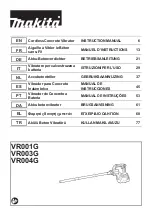9 ENGLISH
FUNCTIONAL DESCRIPTION
CAUTION:
Alw ays be sure that the tool is
switched off and the battery cartridge is removed
before adjusting or checking function on the tool.
Replacing battery case
Optional accessory
Install one of the b attery cases optionally av ailab le in
three ranges of sizes to fit your battery cartridge and
cord connected pow er source.
Fig.1:
1.
Battery case S (standard equipped b attery
case)
2.
Battery case L
3.
Battery case H
1.
O pen the standard equipped b attery case w hile
pressing the b uttons on sides of the case.
2.
Loosen the screw s securing the standard equipped
battery case, and slide the battery case o along the housing.
Fig.2:
1.
S tandard equipped b attery case
2.
S crew s
3.
H ousing
3.
S lide an optional b attery case into the tool. O pen
the case w hile pressing the b uttons on sides of the
case. T hen tighten the screw s to secure it in place.
Fig.3:
1.
O ptional b attery case
2.
S crew s
4.
C lose the b attery case securely .
Installing and removing battery cartridge
CAUTION:
Before installing and removing
battery cartridge, alw ays make sure to set the
sw itch trigger back into the “ OFF” position by
pulling the sw itch trigger fully and releasing it.
CAUTION:
Hold the tool and the battery car-
tridge firmly when installing or removing battery
cartridge.
Failure to hold the tool and the b attery
cartridge firmly may cause them to slip o your hands
and result in damage to the tool and b attery cartridge
and a personal injury.
CAUTION:
Alw ays install the battery cartridge
fully until the red indicator cannot be seen.
If not,
it may accidentally fall out of the tool, causing injury to
y ou or someone around y ou.
CAUTION:
Do not install the battery cartridge
forcibly.
If the cartridge does not slide in easily , it is
not b eing inserted correctly .
CAUTION:
Take care not to trap your fingers
betw een the battery case and its front cover w hile
installing and removing battery cartridge.
Installation
1.
O pen the b attery case w hile pressing the b uttons
on sides of the b attery case.
Fig.4:
1.
Battery case
2.
Buttons
2.
Insert a b attery cartridge in place aligning its tongue
w ith the groov e on the tool. If y ou can see the red indicator
as shown in the figure, it is not locked completely.
Fig.5:
1.
Red indicator
2.
Battery cartridge
3.
C lose the b attery case securely .
Uninstallation
1.
O pen the b attery case w hile pressing the b uttons
on sides of the b attery case.
2.
Slide the battery cartridge o from the tool while
pressing the b utton on front of the b attery cartridge.
Fig.6:
1.
Button
2.
Battery cartridge
3.
C lose the b attery case securely .
For cord connected pow er source
Optional accessory
Replace the standard equipped b attery case w ith an
optional b attery case H b efore installation.
Installation
1.
O pen the b attery case w hile pressing the b uttons
on sides of the b attery case.
2.
Insert a b attery adapter in place aligning its tongue
w ith the groov e on the tool. If y ou can see the red indi-
cator as shown in the figure, it is not locked completely.
Fig.7:
1.
Red indicator
2.
Battery adapter
3.
O pen the rub b er sealing grommet in the b attery
case.
Make sure to squeeze the rub b er sealing grommet out
of the round hole rim from inside the front cov er of the
case.
Fig.8:
1.
Rub b er sealing grommet
2.
Front cov er
4.
Pass the adapter plug and plug cord through the
round hole in the b attery case.
Fig.9:
1.
Adapter plug
2.
Plug cord
3.
Battery
adapter
5.
C lose the b attery case securely .
6.
Place the rub b er sealing grommet b ack in place.
Fig.10:
1.
Rub b er sealing grommet
2.
Plug cord
3.
Battery case
Uninstallation
1.
O pen the b attery case w hile pressing the b uttons
on sides of the b attery case.
2.
O pen the rub b er sealing grommet in the b attery
case.
Make sure to squeeze the rub b er sealing grommet out
of the round hole rim from inside the front cov er of the
case.
Fig.11:
1.
Rub b er sealing grommet
2.
Front cov er
3.
Pull the adapter plug and plug cord out through
the round hole in the b attery case.
4.
Slide the battery adapter o from the tool while
pressing the b utton on front of the b attery adapter.
5.
C lose the b attery case securely .
Содержание VR001G
Страница 2: ...2 1 2 3 Fig 1 1 2 3 Fig 2 1 2 Fig 3 1 2 Fig 4 2 1 1 Fig 5 1 2 Fig 6 1 2 Fig 7 ...
Страница 3: ...3 2 1 Fig 8 1 2 3 Fig 9 1 2 3 Fig 10 2 1 Fig 11 1 2 Fig 12 A B 2 1 1 2 Fig 13 1 2 Fig 14 ...
Страница 4: ...4 3 1 2 Fig 15 1 2 Fig 16 1 2 3 Fig 17 Fig 18 1 3 2 Fig 19 1 2 Fig 20 Fig 21 1 2 3 Fig 22 ...
Страница 5: ...5 Fig 23 Fig 24 Fig 25 Fig 26 Fig 27 Fig 28 ...
Страница 86: ...IDE 8 8 5 9 9 2 5 0 7 2 2 1 2 2 0 2 1 Makita Europe N V Jan Baptist Vinkstraat 2 3070 Kortenberg Belgium ...