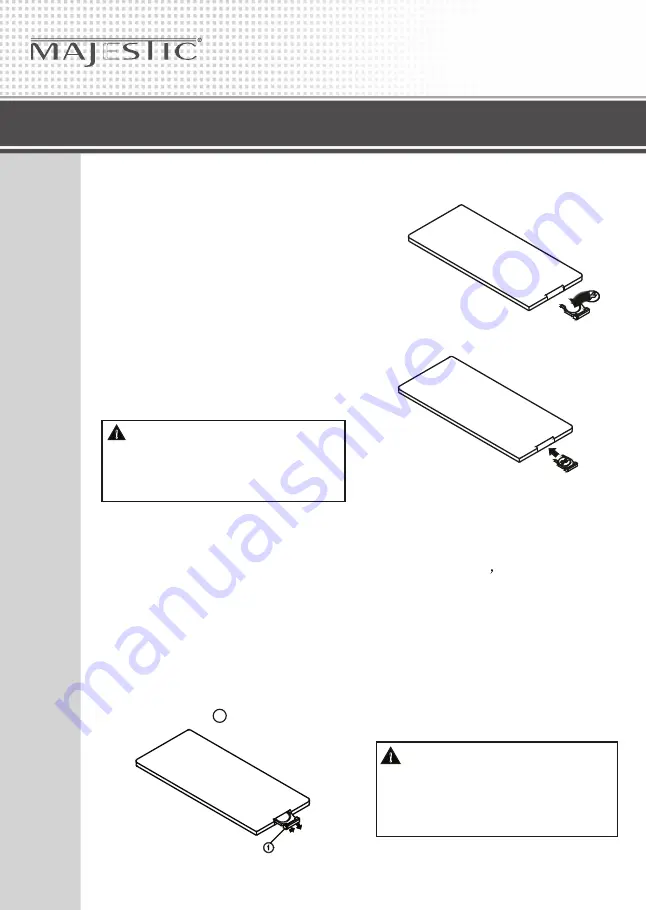
OPERATIONAL MANUAL
24
5
OPERATIONAL MANUAL
� � � �
� � � �
� � � �
� � � �
This unit can play the following discs only:
Type of disc
VCD
12cm
MP3
12cm
CD
12cm
NOTE: The unit is compatible with VCD 1.0/2.0/3.0 version and DVCD disc.
�
V I D E O
12cm
DVD
Precautions
Label on the disc
Recorded material
Size of disc
�
Do not attempt to modify the unit,
modifying the unit may cause an
accident.
�
Stop the vehicle before carrying
out any operation that could inte-
rfere with your driving.
�
Do not work in extremely high or
low temperature. Be sure the te-
mperature inside the vehicle is b-
etween -10 C and +60 C before
turning on your unit .
�
To enjoy optimum sound and
images while playing, handle the
discs as follows:
Handle the disc by its edge to
keep the disc clean, and do not touch
the surface.
Do not use your CDs with paste residue
or ink attached.
Do not use CDs with labels or stickers
attached, which may leave a sticky residue
while beginning to peel off.
(Shown as the picture)
Clean the discs with an optional clean-
ing cloth. Wipe each disc from the center out.
(Shown as the picture)
Maintenance
.
.
.
.
Warning!
Improper handle with the battery may
lead to explosion.
It cannot be charged , disassembled or
thrown into a fire.
Replacing the Fuse
Make sure the amperage matches the
specified value when replacing the fuses.
the fuse is blown, check the power
connection and replace with a new one.
If
same problem occurs, it would
to the malfunction.
cases, please consult to the nearest ser-
vice dealer.
If
the
be
subjected
In such
Replacing the Battery
When the range of the operation of
card remote control becomes
functions while operating. Replace the
lithium battery with a new button cell
(CR2025).Make sure the battery polarity
before replace.
the
short or no
Precautions on Using
Lithium Battery
Cleaning the battery with a dry cloth,
to ensure its perfect connected.
Always keep the lithium battery
beyond
. In case
swallowed, see a doctor immediately.
children s reach
To prevent short circuit, do not use
metal tweezer to clip the battery.
Make sure the proper polarity when
loading with the battery.
1. Gently pull out the Battery Holder while
pressing the Stopper
2. Put the button-type battery with mark( )
upward into the Battery Holder.
+
3. Insert the Battery Holder into the Remote
Control.
+
+
1
Warning
Never use the fuse with the rated
more than that supplied to
otherwise it will damage the
amperage
your
unit,
unit.
!
!
Page
23
Содержание DVD2100
Страница 1: ......





































