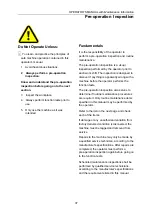OPERATOR’S MANUAL
with Maintenance Information
Control Panel
34
Ground Control Panel
1 Key switch
Turn the key switch to the platform position
and the platform controls will operate. Turn
the key switch to the off position and the
machine will be off. Turn the key switch to
the base position and the ground controls will
operate.
2 Platform up / down switch
Move the switch up and the platform will
raise. Move the switch down and the platform
will lower.
3 Circuit breaker
When the current was overloaded, the
circuit breaker will cut off the circuit.
4 Overload indicator light
Light on indicates when overloaded.
5 Red Emergency Stop button
Push in the red Emergency Stop button
to the off position to stop all functions.
Pull out the red Emergency Stop button
to the on position to operate the machine.
1
2 3 4 5
Содержание ES0808H
Страница 3: ......
Страница 20: ...OPERATOR S MANUAL with Maintenance Information Decals 15...
Страница 21: ...OPERATOR S MANUAL with Maintenance Information Decals 16...
Страница 106: ...OPERATOR S MANUAL with Maintenance Information Inspection and Repair Log 101 Inspection and Repair Log Date Comments...