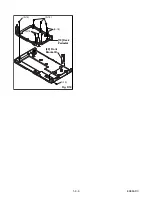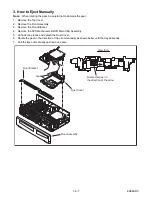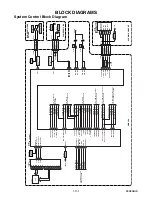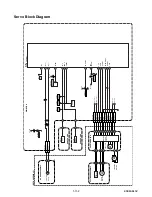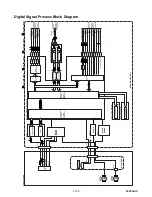1-6-7
E9E8ADC
3. How to Eject Manually
Note: When rotating the gear, be careful not to damage the gear.
1. Remove the Top Cover.
2. Remove the Front Assembly.
3. Remove the Front Bracket.
4. Remove the DVD Mechanism & DVD Main CBA Assembly.
5. Unhook two places and detach the Dust Cover.
6. Rotate the gear in the direction of the arrow manually as shown below until the tray descends.
7. Pull the tray out manually and remove a disc.
View for A
Rotate this gear in
the direction of the arrow
hook
Front Bracket
Front Assembly
Dust Cover
A
Содержание ZV420MW8 - DVDr/ VCR Combo
Страница 19: ...1 6 6 E9E8ADC Fig D10 19 Deck Pedestal 20 Front Bracket R S 18 S 18 S 18 S 18 S 19 ...
Страница 39: ...1 12 3 Main 1 7 Schematic Diagram E9E8ASCM1 ...
Страница 41: ...1 12 5 Main 3 7 Schematic Diagram E9E8ASCM3 ...
Страница 42: ...1 12 6 Main 4 7 Schematic Diagram E9E8ASCM4 ...
Страница 43: ...1 12 7 Main 5 7 Schematic Diagram E9E8ASCM5 ...
Страница 44: ...1 12 8 Main 6 7 Schematic Diagram E9E8ASCM6 ...
Страница 45: ...1 12 9 Main 7 7 Schematic Diagram E9E8ASCM7 ...
Страница 47: ...1 12 11 Front Jack Schematic Diagram E9E8ASCFJ ...
Страница 63: ...1 15 3 R4NTI Push close 0 08 V 0 02 s Push Close detection Threshold level ...
Страница 69: ...1 18 2 E9E8APEX Packing S1 A14 S2 Unit S3 Some Ref Numbers are not in sequence X1 X22 X4 X20 X5 X2 S2 ...