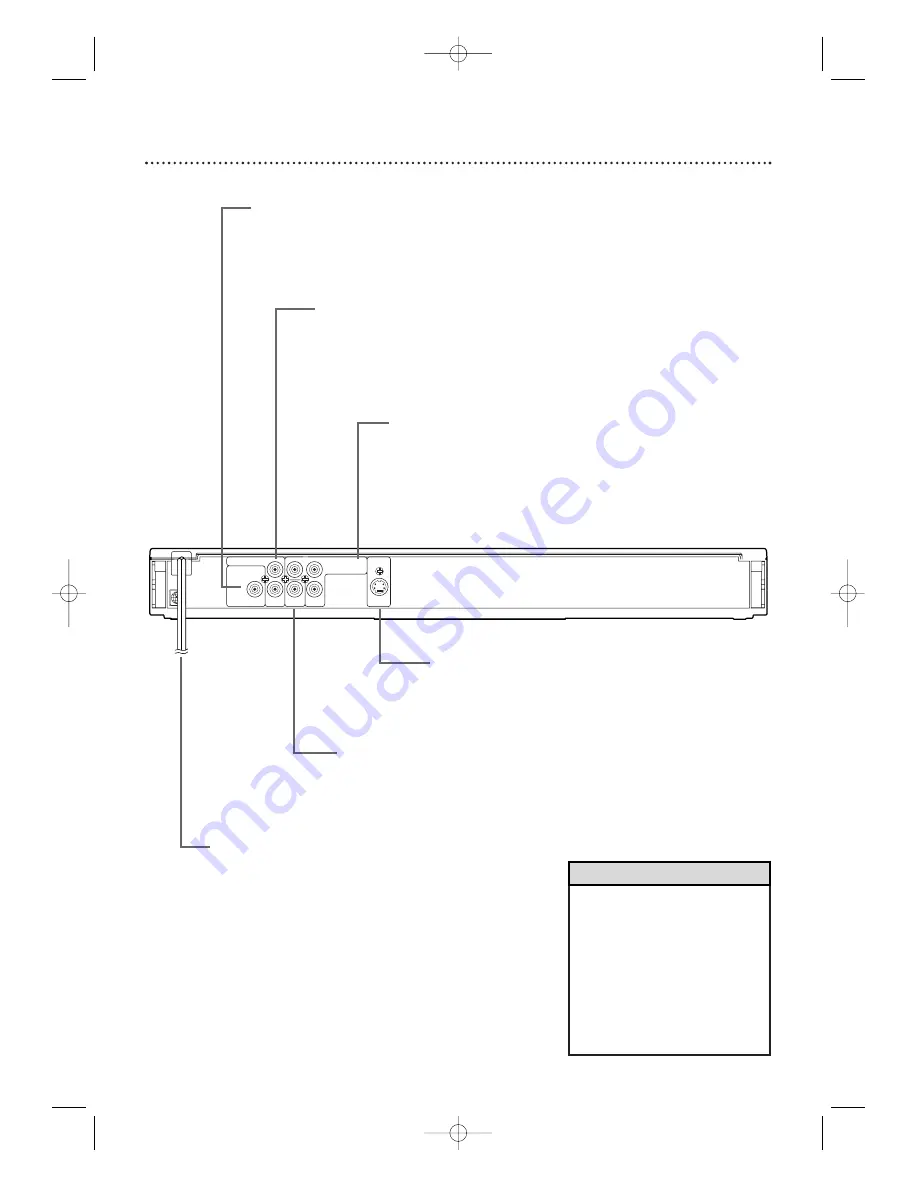
20 Rear Panel
• You only need one audio
connection and one video
connection, so you will not
have a cable connected to
every jack. For example, if you
are using the
S-VIDEO OUT jack, you will
not use the yellow VIDEO
OUT jack or the Y C
R
/P
R
C
B
/P
B
COMPONENT VIDEO OUT
jacks.
Helpful Hint
AUDIO OUT
DIGITAL AUDIO OUT
COAXIAL
L
Y
VIDEO
OUT
C
B
/ P
B
S-VIDEO
OUT
C
R
/ P
R
COMPONENT
VIDEO OUT
R
COAXIAL
DIGITAL AUDIO OUT Jack
Connect an optional digital audio coaxial cable
here and to the Coaxial Digital Audio In jack of a
stereo. Details are on page
1
5.
S-VIDEO OUT Jack
Connect an optional S-Video cable here
and to the S-Video In jack of a
television.
Details are on page
1
2.
VIDEO OUT Jack
Connect the supplied yellow video cable
here and to the Video In jack of a TV or
RF modulator.
Details are on pages
1
0,
11
,
1
4, and
1
5.
AUDIO OUT (Left/Right) Jacks
Connect the supplied red and white audio
cable here and to the Audio In jacks of a
television, stereo, or RF modulator. Match the
cable colors to the jack colors.
Details are on pages
10
-
1
4.
Y C
R
/P
R
C
B
/P
B
COMPONENT
VIDEO OUT Jacks
Connect optional component video cables
here and to the component Video In jacks
of a television.
Details are on page
1
3.
AC Power Cord
Connect to a standard
AC outlet to supply
power to the DVD Player.
E6170UD_EN_QX4_1217 12/17/04 5:44 PM Page 20
Содержание MDV456 - Purchased
Страница 55: ...E6170UD_EN_QX4_1217 12 17 04 5 44 PM Page 55 ...
















































