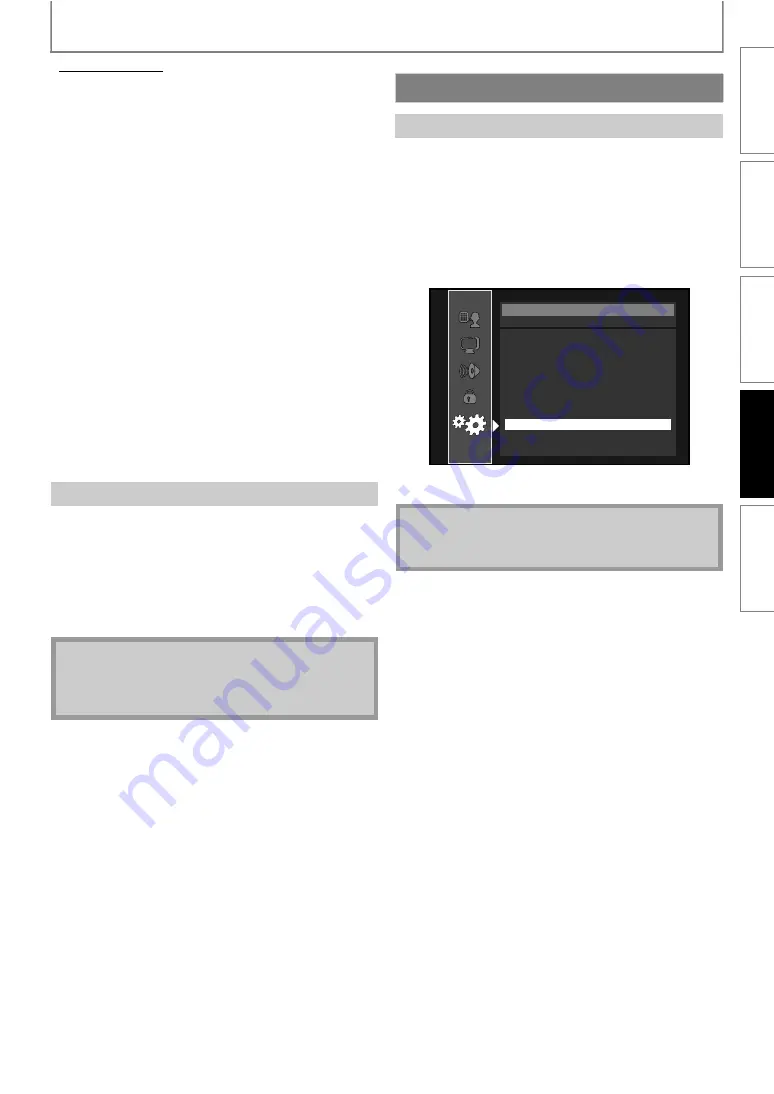
47
FUNCTION SETUP
You can limit Internet access for BD-Live discs.
(The default setting is “Allow”.)
1
Follow steps 1 to 4 in “Connection Test” on
page 44.
2
Use [
] to select “Enable(Custom)”, then
3
Use [
] to select “BD-Live Setting”, then
4
Use [
] to select the desired setting, then
Internet access is permitted for all BD-Live contents.
Internet access is permitted only for BD-Live contents
which have content owner certificates. Internet access
without the certificates is prohibited.
Internet access is prohibited for all BD-Live contents.
5
Press [RETURN] to go back to the previous
screen, or press [SETUP] to exit.
Deactivate all the network connection and settings.
1
Follow steps 1 to 4 in “Connection Test” on
page 44.
2
Use [
] to select “Disable”, then press [OK].
3
Press [RETURN] to go back to the previous
screen, or press [SETUP] to exit.
You can confirm the current software version.
1
Follow steps 1 to 3 in “Connection Test” on
page 44.
2
Use [
] to select “Software Update”, then
press [OK].
3
Use [
] to select “Current Version”, then
press [OK].
4
Press [OK] or [RETURN] to exit.
• The network connection can be reactivated by
setting the network connection to “Enable(Easy)” or
“Enable(Custom)”.
• Please visit www.magnavox.com to download the
latest firmware version.
If you wish to check latest update
or other product information,
please check our Website.
Others
Current Version
x.xxx
Current Version
http://www.magnavox.com
INTRODUCTION
CONNECTIONS
PLAYBACK
FUNCTION SETUP
OTHER
S




























