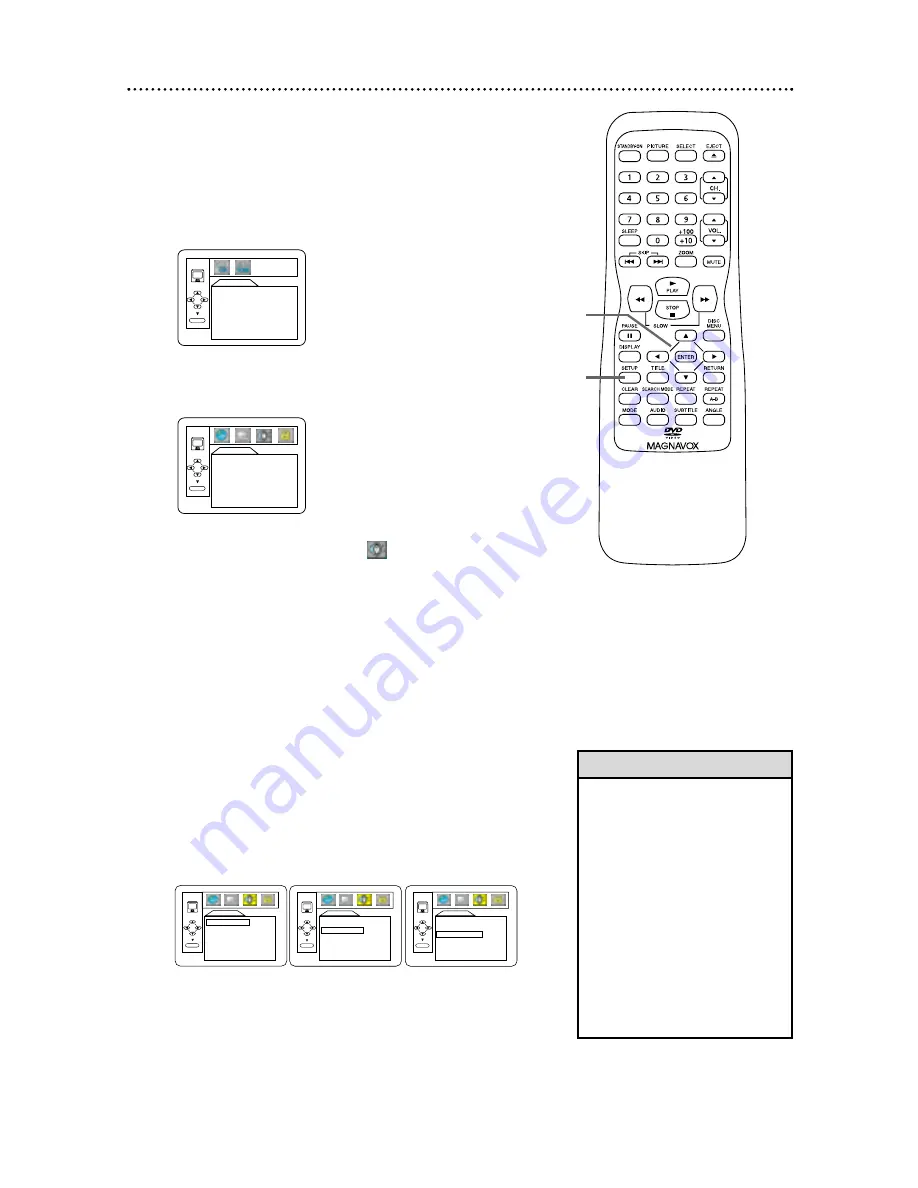
• Dolby Digital sound must be
available on the DVD.
• You can adjust DOLBY DIGITAL
in the QUICK SETUP menu that
appears when you first press
SETUP twice. With QUICK
selected, press ENTER. Press
p
to select DOLBY DIGITAL. Press
ENTER to choose ON or OFF.
Press SETUP to exit the menu.
• When you play a Disc that has
copyright protection, downsam-
pling will be at 48 kHz, even if
you set DOWN SAMPLING to
OFF.
Helpful Hints
Audio Settings 45
Change Audio settings based on other equipment you con-
nected to the TV/DVD or according to your Disc sound fea-
tures.
●
Before you begin, press SELECT to put the
TV/DVD in DVD mode.
1
While play is stopped, press SETUP twice. The
QUICK SETUP screen will appear.
2
Press
B
to select CUSTOM at the top of the
menu, then press ENTER.
3
Press
B
to select AUDIO (
), then press
ENTER.
4
Press
o
o
or
p
p
to select DRC, DOLBY DIGI-
TAL, or DOWN SAMPLING, then follow step
5 accordingly.
5
●
If you selected DRC, press ENTER repeatedly to
turn Dynamic Range Control (DRC) ON or OFF.
Choosing ON compresses the range of volume by sup-
pressing loud sounds and raising low sounds.
●
If you selected DOLBY DIGITAL, press ENTER
repeatedly to select ON or OFF. Select ON if you
used the COAXIAL jack to connect the TV/DVD to a
stereo that is Dolby Digital compatible. Details are on
page
10
. Otherwise, choose OFF.
●
If you selected DOWN SAMPLING, press ENTER
repeatedly to choose ON or OFF. Choose ON to set
downsampling to 48 kHz. Choose OFF to set down-
sampling to 96 kHz.
6
Press SETUP to remove the menu.
LANGUAGE
AUDIO
SUBTITLE
DISC MENU
ORIGINAL
OFF
ENGLISH
O K
QUICK SETUP
TV MODE
DOLBY DIGITAL
4:3 LETTER BOX
ON
O K
2-5
1,6
AUDIO
DRC
OFF
DOLBY DIGITAL
ON
DOWN SAMPLING ON
O K
AUDIO
DRC
OFF
DOLBY DIGITAL
ON
DOWN SAMPLING ON
O K
AUDIO
DRC
OFF
DOLBY DIGITAL
ON
DOWN SAMPLING ON
O K
DRC
Dolby Digital
Down Sampling
























