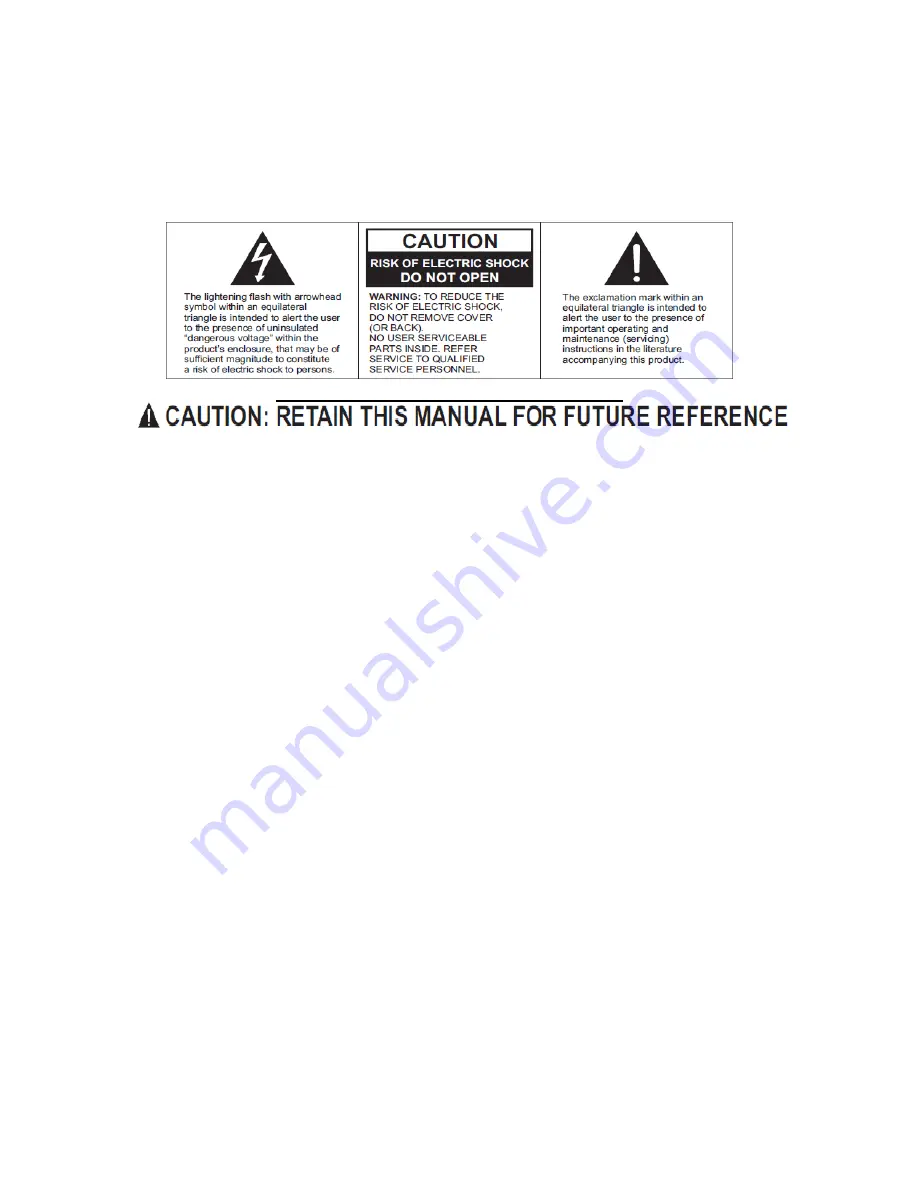
ATTENTION
- CAUTION: USE OF ANY CONTROLS, ADJUSTMENTS, OR PROCEDURES OTHER THAN THOSE SPECIFIED
HEREIN MAY RESULT IN HAZARDOUS RADIATION EXPOSURE
- CAUTION: DANGER OF EXPLOSION IF BATTERY IS INCORRECTLY REPLACED. REPLACE ONLY WITH THE SAME
OR EQUIVALENT TYPE
- TO PREVENT FIRE OR SHOCK HAZARD, DO NOT USE THIS PLUG WITH AN EXTENSION CORD, RECEPTACLE
OR OTHER OUTLET UNLESS THE BLADES CAN BE FULLY INSERTED TO PREVENT BLADE EXPOSURE
- WARNING: TO REDUCE THE RICK OF FIRE OR ELECTRICAL SHOCK, DO NOT EXPOSE THIS PRODUCT TO RAIN
OR MOISTURE
- WARNING: THE BATTERIES SHALL NOT BE EXPOSED TO EXCESSIVE HEAT SUCH AS SUNLIGHT OR FIRE
IMPORTANT SAFETY INSTRUCTIONS
This unit has been designed and manufactured to assure personal safety. Improper use can result in
electric shock or fire hazard. The safeguards incorporated in this unit will protect you if you observe the
following procedures for installation, use, and servicing. This unit does not contain any parts that can be
repaired by the user.
1.
Read these instructions.
2. Keep
these
instructions.
3.
Heed all warnings.
4.
Follow all instructions.
5.
Do not use this unit near water.
6.
Clean only with a dry cloth.
7.
Clean the screen only with a specified cleaning solution for use products such as laptops and
computer monitors.
8.
Check that the power voltage stated on the power adapter rating label corresponds to your local
electricity supply.
9.
Do not block any ventilation openings. Install in accordance with the manufacturers instructions.
10. Do not place near any heat sources such as radiators, heat registers, stoves or other apparatus
(including amplifiers) that produce heat.
11. Do not immerse the main unit, the power adapter or any accessories in water or other liquid.
12. Unplug the power adapter from the wall when the product is unused for a long period of time and
during thunderstorms.
13. Only use attachments/accessories specified by the manufacturer.
14. Unwind and straighten the power adapter before use.
15.
Damage Requiring Service
Unplug the power adapter and refer servicing to qualified service personnel under the following
conditions:
A. If the product has been exposed to rain, water, or other liquids.
B. If the product does not operate normally by following the operating instructions. Adjust only those
controls that are covered by the operating instructions. Improper adjustment of other controls may
result in damage and will often require extensive work by a qualified technician to restore the
product to its normal operation.
C. If the product has been dropped or damaged in any way.
D. When the product exhibits a distinct change in performance. It indicated a need for service.
16.
Servicing
Do not attempt to service this product yourself as opening or removing covers may expose you to
dangerous voltage or other hazards. Refer all servicing to qualified service personnel.
17. Replacement
Parts
When replacement parts are required, be sure the service technician has used replacement parts
specified by the manufacturer or have the same characteristics as the original parts. Unauthorized
substitutions may result in fire, electric shock or other hazards.
18.
Safety Check
Upon completion of any service or repairs to this product, ask the service technician to perform safety
checks to determine that the product is in proper operating condition.
- 3 -
















