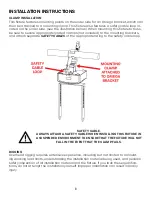16
OPERATION
Any adjustments to the operation of this device can be made using the 4-button control
panel and display screen located on the front of the device. Generally, the buttons func-
tions are as follows:
• MENU
is used to cycle through the main menu options.
• UP/DOWN
are used to cycle through sub-options once a main menu option has been
selected.
• ENTER
is used to select an option and/or confirm changes.
Содержание PM-DMX1
Страница 1: ...User Manual PM DMX1...
Страница 10: ...10 OVERVIEW Please Note The snow nozzle is not includ ed and is only shown here for reference...
Страница 21: ...21 DIMENSIONAL DRAWINGS NO BRACKET BRACKET INSTALLED...
Страница 23: ...23...
Страница 24: ......