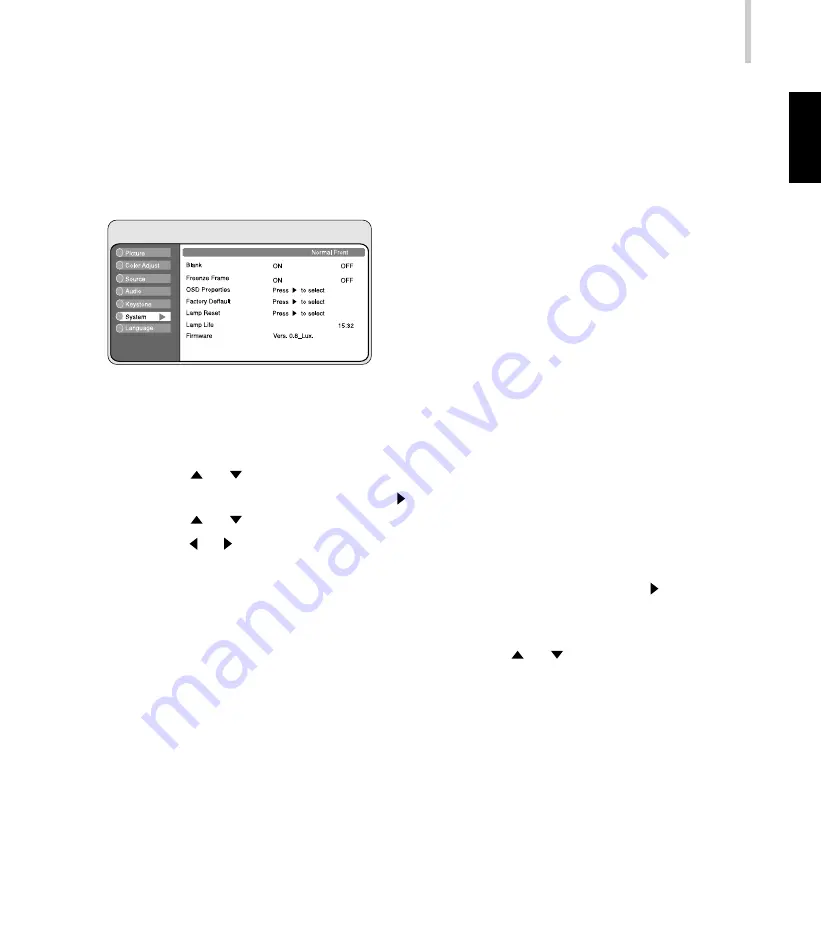
Projector
41
.English.
System
These menus include projector utilities for projection type, blank, freeze frame, OSD
properties, factory default, lamp reset and lamp life.
System: Main Menu
Changing settings procedure (using either the Projector Control Panel or the Remote
Control):
1. Press the MENU button to display OSD menu.
2. Press the or button to select System menu.
3. To enter the sub-menu setting, press the button.
4. Press the or button to select the sub-menu item.
5. Press the or button to adjust the value of desired sub-menu item or to select
the desired setting.
On the OSD Properties, Factory Default, Lamp Reset, sub-menus, press the
button to confirm the selection.
6. After you have done with the adjustment of a sub-menu item:
a. To resume changing another sub-menu item: press the or button.
b. To exit from the current menu: toggle the MENU button.
Projection Type

























