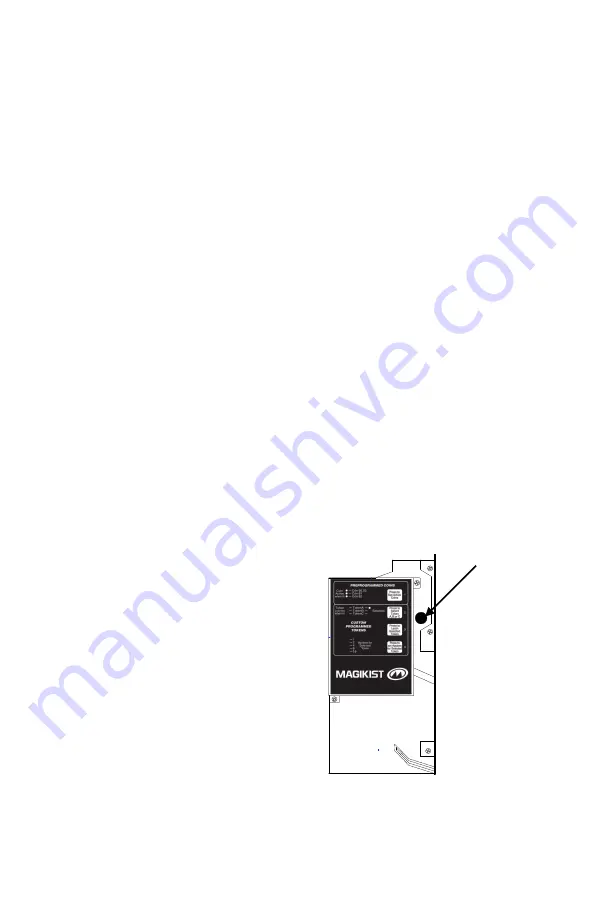
inserted into the iCoin as slow as possible otherwise the learn may fail.
If the
token is read correctly then the iCoin will accept the token. At this point you have
another ten seconds to insert the second sample token again with taking the same
care to insert without pushing the token at all. If the second sample token is
accepted then the indicator light under
Learned
next to the current selected token
will be lit indicating that the token has been learned. If either the first or second
sample token is rejected the learn process is aborted and you will need to restart
the learn process from the beginning.
With the token learned the next step is to set the number of pulses for the token.
Press the pushbutton
Press to set# pulses for Selected Token
(4) until the display
showing the
#pulses for Selected Token
is set to the correct number of pulses (and
thus the correct value) for your token.
You may at anytime "unlearn" a token. Make sure that the token you wish to erase
is the currently selected token. Press the pushbutton
Press to Learn Selected Token
pushbutton
(3). The indicator light under the
Learned
column next to the currently
selected token will begin to flash. Wait for 10 second without dropping any coins
after which the learned indicator light for the selected token will turn o
ff
signifying
that the token is now erased.
6)
DISPLAYING THE ACCEPTED COIN
When a coin is accepted by the iCoin, the display will show which coin was accepted
and how many pulses were generated for the coin. For example if a $0.25 coin is
accepted, the indicator light for
Cdn-$0.25
will flash once. If a $1.00 coin is accepted
the indicator light for
Cdn-$1
will flash once (if quarters are not active) or four times
(if the quarters are active). Likewise if a token is accepted, the learned light for the
token will flash once for each pulse that is generated for the token.
7)
COIN RELEASE MECHANISM
Should a bent or damaged coin become
jammed in the iCoin, the coin may be able
to be freed using the coin release
mechanism. The coin release mechanism
is a spring loaded mechanism located on
the left side of the acceptor as show in
figure 7.1. Pressing on the round head of
the mechanism will compress the spring
and slightly separate the two sides of the
iCoin which may allow any coin jam to be
released. Releasing the round head of the
mechanism will return the iCoin back to its
normal operating position.
Should the coin release mechanism not correct the coin jam, it will then be
necessary to open the acceptor as described in
See Section 9) Cleaning &
Removing Coin Jams
.
Coin
Release
Mechanism
figure 7.1












