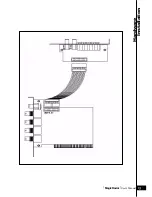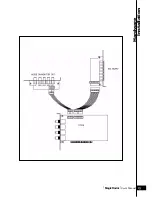Tibetsystem Co.,Ltd.
18
(5) LS16 >> 480fps/120fps (NTSC), 400fps/100fps (PAL)
DIO Input:
Connect one end of DIO cable to the DIO Input on Capture Board and the other
end to the DIO on DIO Board.
Video Input:
Connect one end of video cable to the Video Input on Capture Board and the
other end to the Video on DIO Board.
SYNC:
Not in use
Audio:
4 audio channels
SVHS:
1 SVHS output
Reset Connector:
Connect one end of Watchdog cable to reset connector and the other end
to the reset switch on the mother board of MagicRadar System.
A:
FPGA chip (NTSC or PAL)
VGA Connector:
Connect one end of VGA cable to the VGA Connector on Capture Board
and the other end to the VIP port on VGA card.
AUDIO 1
AUDIO 2
AUDIO 3
AUDIO 4
SVHS
VIDEO INPUT
SYNC
A
RESET CONNECTOR
VGA CONNECTOR
DIO INPUT
DIO Board (Front)
Capture Board
VIDEO
DIO
Содержание T04
Страница 3: ...Digital Video Surveillance System MagicRadar...
Страница 4: ...Hardware Installation Chaper 1 Product Specification DVR Cards Accessories Installation...
Страница 12: ...MagicRadar User s Manual 13 Hardware Installation...
Страница 14: ...MagicRadar User s Manual 15 Hardware Installation...
Страница 16: ...MagicRadar User s Manual 17 Hardware Installation...
Страница 18: ...MagicRadar User s Manual 19 Hardware Installation...
Страница 20: ...MagicRadar User s Manual 21 Hardware Installation...
Страница 22: ...MagicRadar User s Manual 23 Hardware Installation...
Страница 23: ...Digital Video Surveillance System MagicRadar...
Страница 25: ...Steps 1 Insert MagicRadar S W 2 Double click magicradar 4 0 0 0 exe Tibetsystem Co Ltd 26...
Страница 35: ...Digital Video Surveillance System MagicRadar...
Страница 54: ...MagicRadar User s Manual 55 Main System Application Control...
Страница 63: ...Tibetsystem Co Ltd 64 Input Output...
Страница 69: ...Digital Video Surveillance System MagicRadar...
Страница 70: ...View Log Application Chaper 4 Screen Features Event Log...
Страница 73: ...Digital Video Surveillance System MagicRadar...
Страница 83: ...Tibetsystem Co Ltd 84 Save in JPEG Format Click Start and select JPEG as you save images...
Страница 86: ...MagicRadar User s Manual 87 View Log Application Search...
Страница 87: ...Digital Video Surveillance System MagicRadar...
Страница 88: ...Remote Monitoring System Chaper 6 Program Execution...
Страница 91: ...Digital Video Surveillance System MagicRadar...
Страница 94: ...MagicRadar User s Manual 95 Appendix 1 POS DVR f a d e g DVR h POS Printer i Point of Sales POS...