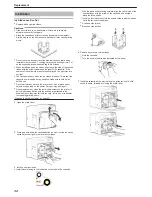m
Initializing printer after feeding by two images
A
Press
J
to set to [2'nd Panel, OK?]
.
B
Press
B
v
An [Initializing..] message appears, and the printer is initialized
after feeding the ink ribbon and retransfer film by two images.
.
Test Print
v
Prints the printer’s built-in test pattern, or the different settings.
v
The printer unit can be made to run alone when a system error
occurs by separating the computer from the printer.
Test Pattern Types
v
Test Pattern:
Prints standard color pattern on a single side of a card.
v
Printer Setting:
Prints the printer settings.
v
Network Setting:
Prints the network settings.
v
Lami Setting:
Prints the laminator settings.
1
Press
I
v
A [Cleaning] message appears.
.
2
Press
J
to set to [Test Print]
v
Pressing it each time displays the next setting item.
.
3
Press
F
v
A test pattern selection screen appears.
4
Press
A
and select a test pattern type
.
5
Press
B
v
Test print starts.
Operating the Printer
23
Содержание PRIMA401
Страница 1: ...Reverse transfer ID card printer User Manual www magicard com Secure ID card printers Issue 1 00...
Страница 4: ...Warnings Before Use 4...
Страница 5: ...Caution Before Use 5...
Страница 18: ...Operating the Printer 18...
Страница 30: ...Setting Using the Status Monitor Status Monitor Settings A page 107 Operating the Printer 30...