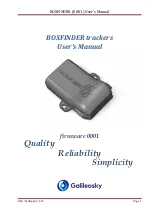Setting User Options
29
Unit of Measure
You can set distances to be displayed as Miles/Feet or Kilometers/Meters.
Page 2 (tap
)
Product Information
Provides detailed information about the software and firmware installed in the
Magellan RoadMate. Also shown is the unique serial number for the receiver.
Diagnosis
Provides a way to diagnose the audio, touchscreen or video portions of the
Magellan RoadMate.
Additional Items
Battery Life
A battery charge indicator is shown at the bottom of the display. When the
Magellan RoadMate is charging, the green bars will sequence from left to right.
Remove the power cable and the green lights will display the approximate battery
charge.
Contact Us
Tap the question mark in the bottom left corner and then “Contact Us” to display a
screen with telephone and e-mail information for contacting Magellan about your
Magellan RoadMate.
Содержание RoadMate 2200T - Automotive GPS Receiver
Страница 1: ...Magellan RoadMate Reference Manual Instructions for Operating the Magellan RoadMate 2200T ...
Страница 71: ......