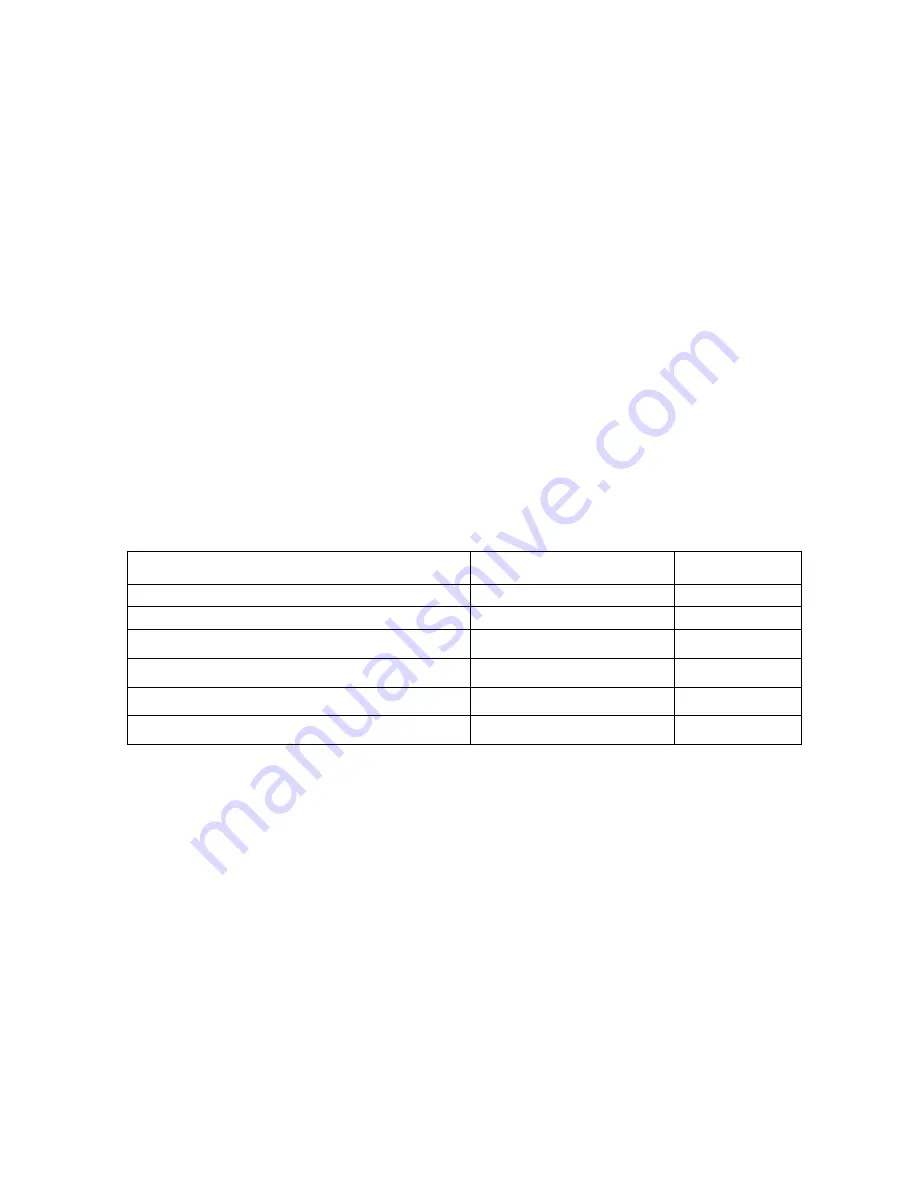
9
specifications on electric appliance, please consult your distributors or your local power company.
When plugging off the power, you should avoid pulling off the electric wire directly by pulling.
Please make sure to pull from the root of socket so as to guarantee safety.
Please don’t disconnect the power adaptor.
Please don’t use the power adaptor not attached to the Notebook because this will damage the Notebook.
4
)
This product can only be disassembled by authorized service staff of agent company. Please make sure to keep
the sealing strip intact. Otherwise, the warranty or three guarantees service may be influenced.
5
)
If you have set up a password, please keep it in mind. Otherwise, your Notebook can not be started. If you have
forgotten the password, please contact the supplier or authorized maintenance station. However, this may destroy
all of your data.
3.3 Special notice
1)
Applicable group
[Note]
You should master a certain basic common language on Notebook in order to operate the Notebook.
Meanwhile, the Notebook is not suitable for independent operation by children. If necessary, children must be
accompanied by adults.
2)
Working environment
[Danger]
In order to prevent accidental failure, the Notebook should run within the following defined environmental
scope:
Content
Scope of application
Remarks
Temperature of storage and transportation
-20
℃
- 50
℃
Relative humidity of storage and transportation
20% - 93%
(
40
℃)
Atmospheric pressure
86kPa – 106kPa
Adaptation capability of power
220V
±
22V
,
50Hz
±
1Hz
Working humidity
35% - 80%
Working temperature
10
℃
- 35
℃
[Warning]
In order to prevent the Notebook from being harmed by the environment (dampness, dust, food, liquid,
direct exposure to sunlight etc ), the Notebook should be placed in a dry place with good ventilation.
In order to prevent the Notebook from being disturbed and damaged by the magnetic field, please keep it away from
other household electric appliances (such as Television set, air conditioner etc).
[Warning]
Please don’t splash liquid or other impurities into the Notebook. Otherwise, it may lead to short-circuiting
of its internal components, which will further give rise to electric shock or fire accidents.
[Note]
If the Notebook is switched on and started when the low temperature condition hasn’t been resumed, it may
lead to unrepairable faults on the Notebook. Therefore, before using the Notebook, please firstly make sure that the
Notebook is resumed for over 2 hours under the room temperature (above 10 Celsius degrees).
[Note]
Ask an airline personnel if you want to use your Notebook onboard an aircraft. Most airlines have restrictions
for using electronic Notebooks. Most airlines allow electronic use only between and not during takeoffs and landings.
3
)
Before being used
[Warning]
After the Notebook is stored and transported under the environment of lower than 10
℃
, the Notebook
should be placed for over 2 hours under the room temperature condition of 10
℃
- 35
℃
before being used in order
to prevent the Notebook temperature from getting excessively low, which thus give rise to electrified damages. Please

































