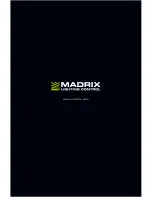13
EN
Frequently Asked Questions (FAQs)
What do the blinking LEDs on the front of the device mean?
Please read the chapter ‘Description Of Status LED Codes’ on page 5.
How can I change the IP address?
You can use the web configuration as described on page 7.
The current IP address cannot be reached. What can I do?
You could perform a reset to factory default settings as described on page 7.
Does the device support RDM?
No. RDM is not supported by MADRIX
®
LUNA at this time.
Is it possible to use more than one MADRIX
®
LUNA?
Yes. Multiple devices can be used together to control larger LED projects.
Art-Net is recommended for large projects. Use suitable network components
to create a network and connect the devices to a network switch (1 GBit/s).
Where do I activate the Sync Mode?
You can activate it in the MADRIX
®
Software under ‘Preferences...’
à
‘Device Manager...’
à
tab ‘Art-Net’.
Can I use other controllers apart from MADRIX
®
to control fixtures?
Yes. When using MADRIX
®
LUNA as a standard Art-Net node, you can use
it in combination with other software applications, consoles, and controllers.
Do I need a MADRIX
®
LUNA and a MADRIX
®
KEY?
If you want to use the MADRIX
®
Software, yes. The MADRIX
®
Software license
is necessary and sold separately.
Can I repair MADRIX
®
LUNA myself?
No. Do not attempt any repairs. Any attempt will void your warranty (see p. 3)!
What can I do if my unit does not work anymore?
Please contact your dealer or supplier if the device seems to be defective.
Содержание LUNA
Страница 1: ...Quick Start Guide T echnical Manual LUNA...
Страница 28: ...www madrix com...