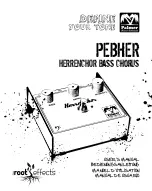7
Overview
The Tapanatorator is a stand-alone modulation controller which utilized the Electric Druid TAPLFO
chip. The controller sends tap tempo sequences from one to three optically driven modulation effects
simultaneously. This allows for syncing multiple effects to one tempo and wave modulation type.
There are three effects projects designed specifically for the Tapanatorator (a phaser, wah and
tremolo) which can be purchased separately. Details on those effects can be found in their respective
build documents.
The Tapanatorator does not produce an audio effect on its own.
Controls
Rate:
Potentiometer speed control.
Wave:
This control is continuous and the degree of turn selects the wave type. The wave types
are Ramp Up, Ramp Down, Pulse (square), Triangle, Sine, Sweep, Lumps and Random from left
to right.
Multi:
Selects the multiplier for either the Rate or tapped tempo from 0.5x through 4x speed from
left to right.
Depth:
Controls the overall peak/valley illumination level of the LEDs driven by the LFO output.
WV_Dist
: Sets the amount of “wave distortion” applied to the output. Nominal position is halfway
for zero distortion. Turning the control left or right “swings” the output from front to back of the
pulse.
TAP:
This footswitch allows you to tap the tempo output (same as the Rate control but tapped).
MSS:
This footswitch allows you to cycle through the Multi (multiplier) steps rather than using the
Multi control. If you do not wish to use this foot-switch simply leave the pads unconnected.
T1-T3:
These pots sets the maximum brightness of the LED outputs to help you fine tune the
effects they are driving. More detail on this below.
For an in-depth look at the TAPLFO PIC, please see the Electric Druid datasheet:
http://www.electricdruid.net/datasheets/TAPLFO2Datasheet.pdf
Depth vs. T1-T3
These controls may seem redundant but they actually do different things. The Depth control sets the
amount of “peaks and valleys” in the LED brightness and works for all three outputs simultaneously.
T1-T3 set the maximum brightness of the individual LEDs driven through outputs 1-3. When the
Depth control is turned down, the LEDs retain most of their maximum brightness (peak) but their
valleys (minimum brightness) get shallower rather than darker. T1-T3, on the other hand, set the total
brightness possible on each individual output.
The Depth control is something you will likely use continuously whereas T1-T3 are more “set and
forget”. For example, let’s say you have the Tapanator connected as such: T1 – Tremolo, T2 – Wah,
T3 – Phaser.
T1 will tend to work best when set to the maximum. Then the Depth control will change the overall
intensity of the tremolo in relation to the un-affected guitar signal (same goes for the Wah and
Phaser).
T2 will also work well when set close to or near maximum. However, turning T2 down slightly will
change the corner frequency or the Wah effect making it slightly darker.
Содержание Tapanatorator
Страница 4: ...4 Control Diagram...
Страница 5: ...5 Wiring Guide...
Страница 10: ...10 Prototype...
Страница 12: ...12...