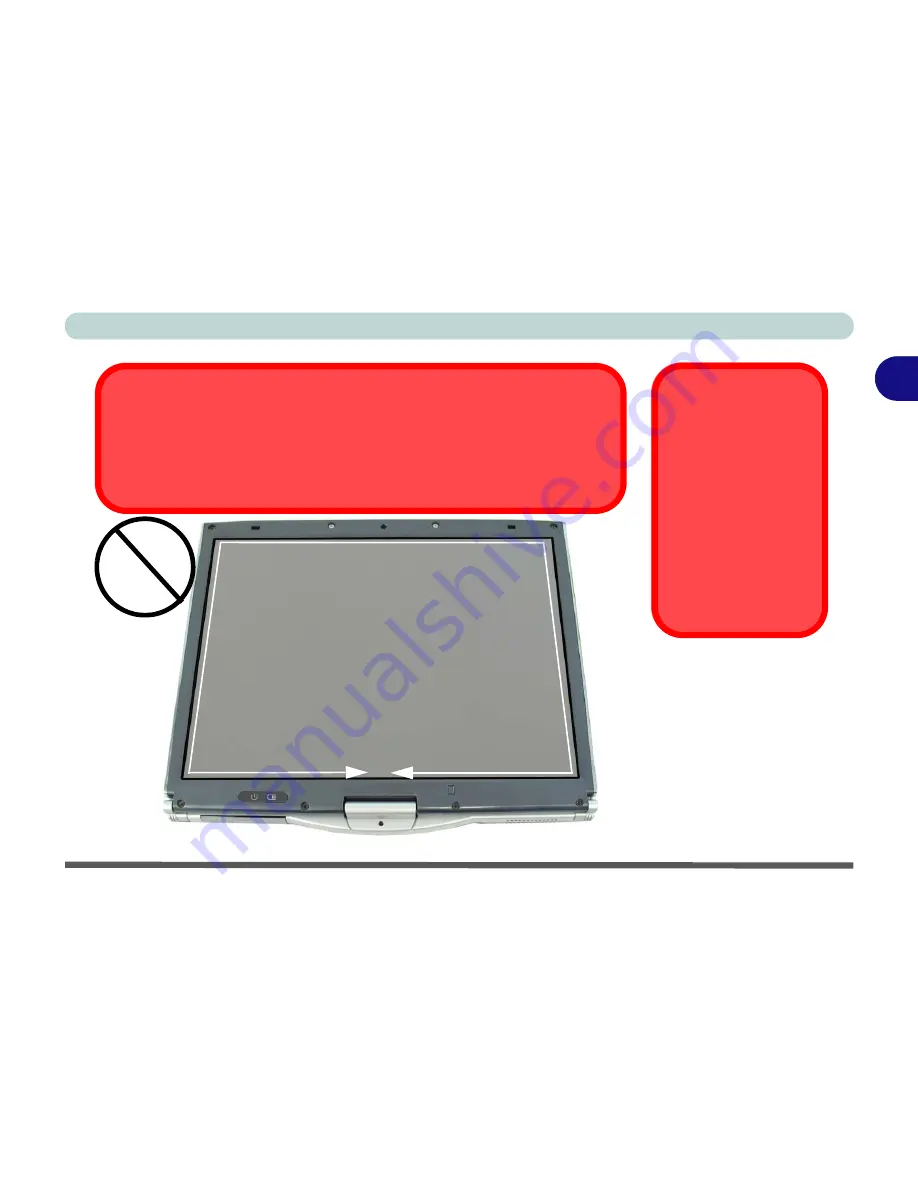
Using The Computer
Touch Panel (Model A Only) 2 - 21
2
Touch Panel Warning
Be very careful not to press too hard with the stylus pen when using it as the input
device. Use only the approved stylus pen provided. When writing on the screen,
avoid sliding the stylus pen (or any object) in the area around the edge of the screen
(between the LCD and the frame).
Do Not Slide the Stylus Pen (or any object)
Around the Edge of the LCD Screen
Touch Panel Input
Device
(Model A Only)
Do not use any sharp
or pointed objects as
your input device e.g.
the end of a pen or
pencil. You should only
use the provided stylus
pen (PDA type) as
your input device.
Figure 2 - 9
Touch Panel
Warning
Содержание T200V
Страница 1: ......
Страница 2: ......
Страница 84: ...Advanced Controls 3 18 PC Camera 3 Figure 3 13 Audio Setup...
Страница 124: ...Upgrading The Computer 6 8 6...
Страница 140: ...Troubleshooting 7 16 7...






























