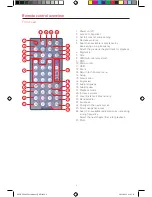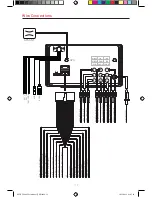- 6 -
Detect parking brake
• Connect the cable "BRAKE" to the parking brake switch to view video files on the TFT monitor.
Engage the parking brake for viewing videos.
• When the parking brake is not engaged, the monitor displays "Warning!!!, Video playback is
disabled for your safety. Engage parking brake to watch video.", preventing the driver to watch
content while driving. The rear screens are not interested in this inhibition.
Power On / Off
Press the [
] button on the unit to turn the unit on.
Press and hold the [
] knob to power off the unit.
Audible Beep Confirmation
An audible beep tone confirms each function selection. The Beep tone can be disabled through the
Setup menu.
Playing Source Selection
Press the [ ] button on the front panel to change between available playing sources. The playing
mode is displayed on the screen.
1. Clock
2. Function icons
Basic Operations
1
2
M-DVD5000 User manual_ENG.indd 6
28/12/2016 09:05:25