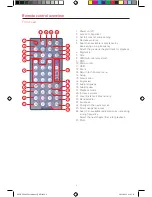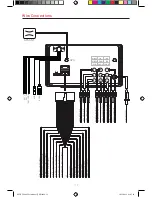- 8 -
Brightness
Select the cursor to the desired location to increase
or decrease the screen brightness.
Any Key power
Select the option to turn on the radio unit with any
button pressed.
Detect parking brake
When detect parking brake is set to“On” , the screen will display [ Warning!!!” Video playback is
disabled for your safety. Engage parking brake to watch video] The above warning screen will
prevent the driver watching images.
GPS audio background
It allows you to hear the audio information of the navigator with precedentemnet selected source
(ei radio, USB or DVD)
SWC
It allows you to configure the steering wheel of the car with resistive protocol.
Factory settings
Dedicated installer settings
Setting General
Screen calibration
When the touch operation is not sensitive or valid, you
should calibrate the touch screen through calibration
setting function.
Software version
Display of the System Software version
Language
Select available on-screen dispaly language
Video setting
Screen video settings, Brightness, Saturation, Contrast
and Chroma
Factory reset
Restore Factory
M-DVD5000 User manual_ENG.indd 8
28/12/2016 09:05:25