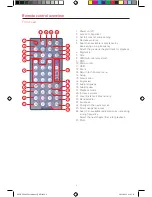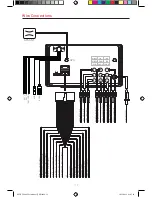- 13 -
Video files:
During playback of disc, touch the middle lower area of the
screen to pop up the touch menu, operate the touch menu to
perform various playback controls.
1. Touch to Eject the disc.
2. Long press to Backward play or short press to previous
track.
3. Touch to play/Pause
4. Long press to Forward play or short press to next track.
5. Touch to stop the play.
6. Touch for quick access to EQ level settings
7. Random selector on/off
8. Shuffer selector on/off
9. Digits on the keyboard to search
10. Touch to select the languale of audio conversation
11. Touch to select the subtitle
12. Touch to select the angle view
13. Touch to zoom in
14. Touch to zoom ou
Playback Mode
1
2
3
4
5
6
7
8
9
10
11
12
13
14
NOTA: To scroll through the function bar hold and scroll to the right and / or left.
M-DVD5000 User manual_ENG.indd 13
28/12/2016 09:05:27