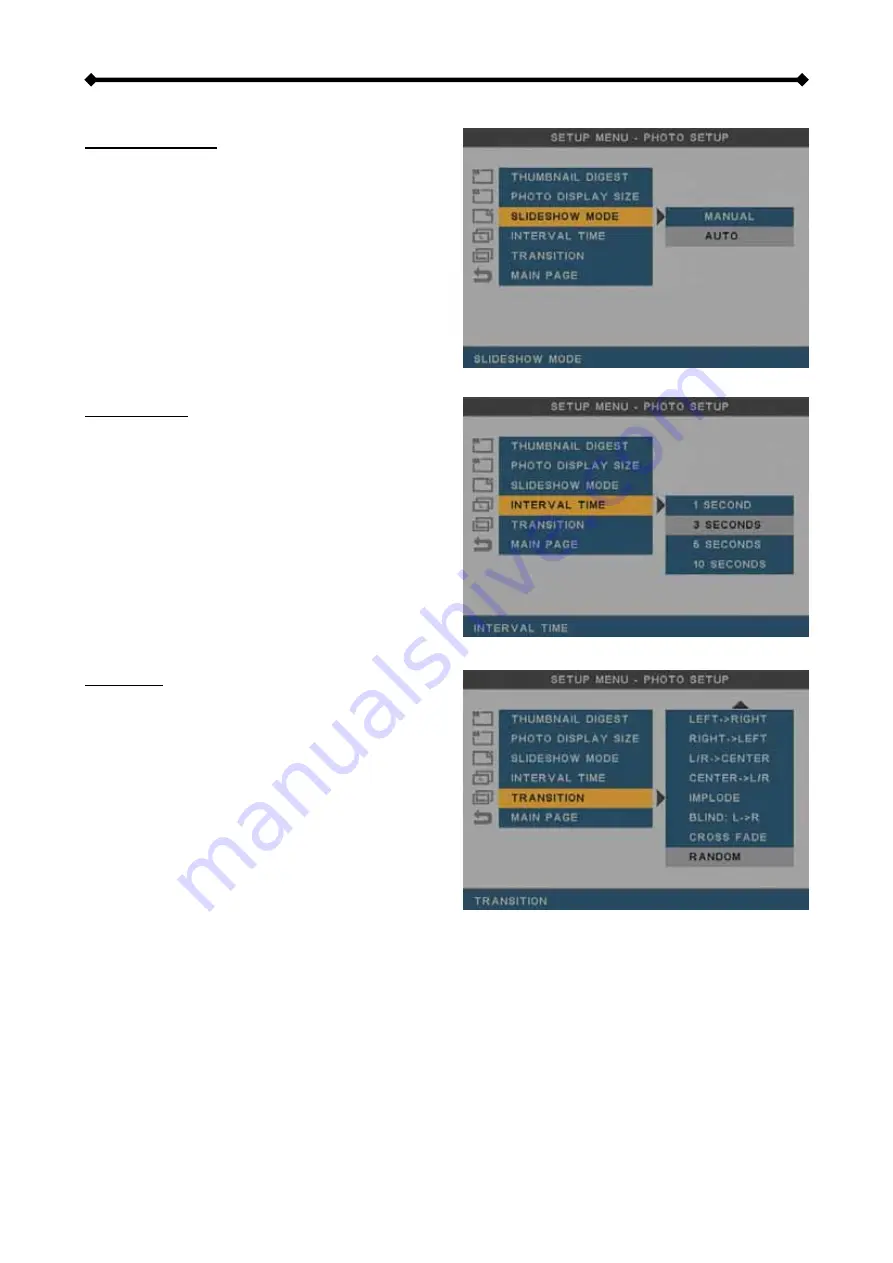
P7-3500 User Guide
Slideshow Mode
•
Manual
(displays selected image and waits
for user input, images can be seen at a
slower pace and selected using the
left/right arrow keys)
•
Auto
(displays the selected image and
then automatically continues playback
showing all other images)
Interval Time
Select one of the presets for the display time
of images in the slideshow mode.
As an example, if you select 3 Seconds, the
image will be displayed for 3 seconds and
then it will show the next.
The available presets are 1, 3, 5 and 10
seconds.
Transition
Select one of the presets for the transition
effects to be used for image slideshows.
Choose Random if you prefer a different
transition effect every time the image
changes.
The 14 presets include following:
•
Full Screen
•
Top to Bottom or Bottom to Top
•
Top/Bottom to Center or Center to Top/Bottom
•
Blind: Top to Bottom or Left to Right
•
Left to Right or Right to Left
•
Left/Right to Center or Center to Left/Right
•
Implode
•
Cross Fade
•
Random
Page 24 / Chapter 3 - TV Playback























