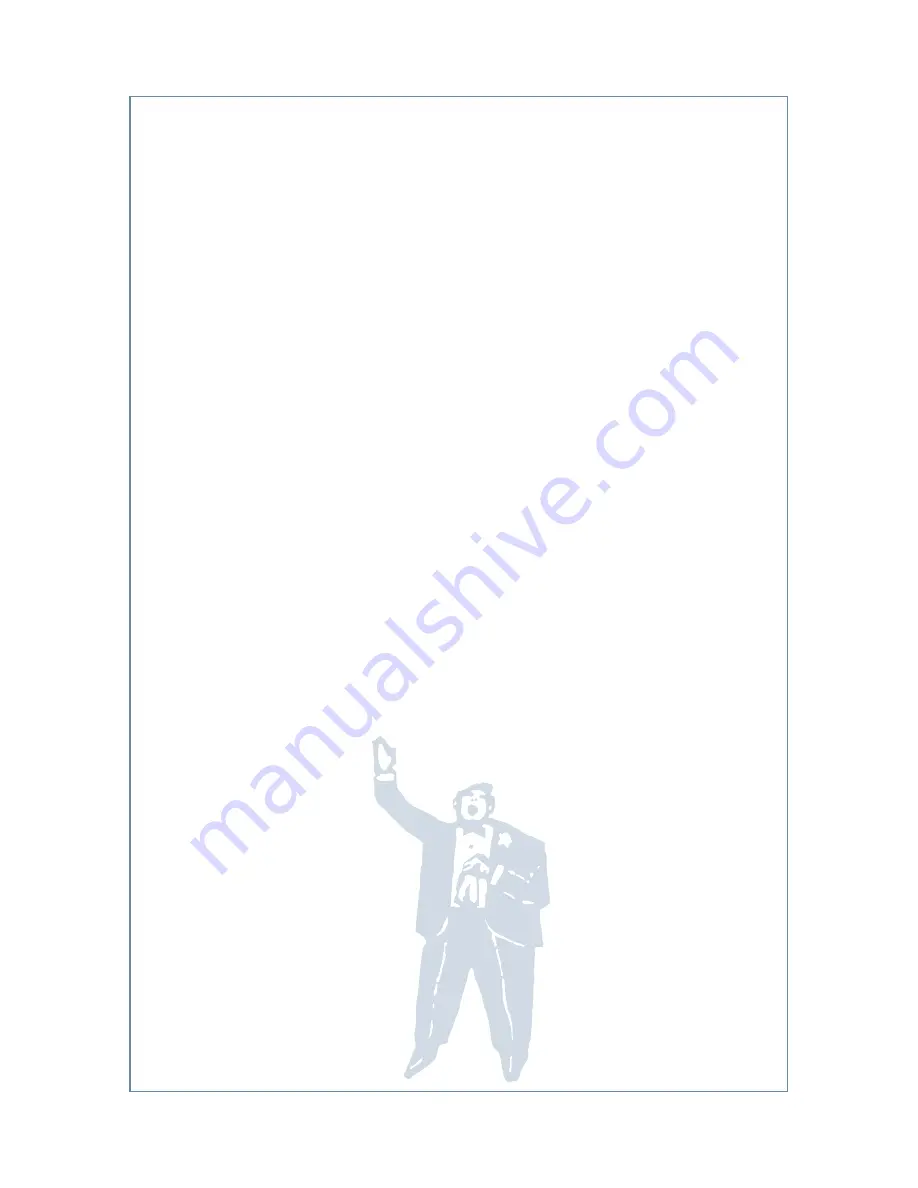
8.
Regarding altered states (of
ULTRA MUTE
):
ULTRA MUTE
has a built-in method of letting you know when a mute configuration has been altered,
either deliberately or accidentally, from its nominal state.
In Preview Mode
: When you enter preview mode, then select a different group or snapshot to preview, the
LED above the
PREVIEW
button begins to blink, indicating that the mute LEDs on the console represent a
different state than what is actually implemented.
In Snapshot Mode:
When you recall a snapshot, the decimal point LED in the numeric display lights
steadily. If you manually add or subtract a mute from the snapshot, the LED begins to blink, indicating that
the snapshot has been altered from its original state. Return the mutes to the snapshot’s original state and
the LED lights steadily again. You can do this by pressing the
DO IT
button.
In Group Mode
: When you recall a group, the decimal point LED in the numeric display lights steadily. If
you manually add or subtract a mute from a group, the LED begins to blink, indicating that the group has
been altered from its original state. Return the mutes to the group’s original state and the LED lights
steadily again.
Whenever you turn off the mute groups,
ULTRA MUTE
views whatever mute configuration that exists on
the console as the new nominal state. The decimal point LED lights steadily, indicating a nominal starting
point.
Think of mute groups as “layers” of mutes which you can add to or subtract from any existing mute
configuration on the board. For example, let’s say that you want to have all the channels on the right side
of the board muted during a couple of songs while using mute groups.
•
You program Snapshot 10 to mute the right side of the board (channels 25-40 on the SR40•8).
•
Now you change to Group Mode and recall Group 1 (in Set 1). Group 1 mutes channels 1-8.
•
The mutes programmed into Group 1 are layered on top of the channels already muted by Snapshot 10.
•
ULTRA MUTE
now looks at the muted right side of the board as the nominal state of the console.
•
If you accidentally unmute channel 25 on the right side of the board, the decimal point LED in the
numeric display begins blinking, even though it’s not a part of Group 1.
•
If you turn off Group 1, the LED stops blinking, even though channel 25 is still unmuted. When you
turn off all the Groups,
ULTRA MUTE
views the current state of the console as the new nominal state.
It’s a “soft store,” a temporary nominal mute configuration that you can retain until either a snapshot
is recalled or the board is cleared of all mutes.
•
Remember, you can turn off all the mutes (“clean the slate”) at any time by pressing the
CLEAR
button for two seconds.
















