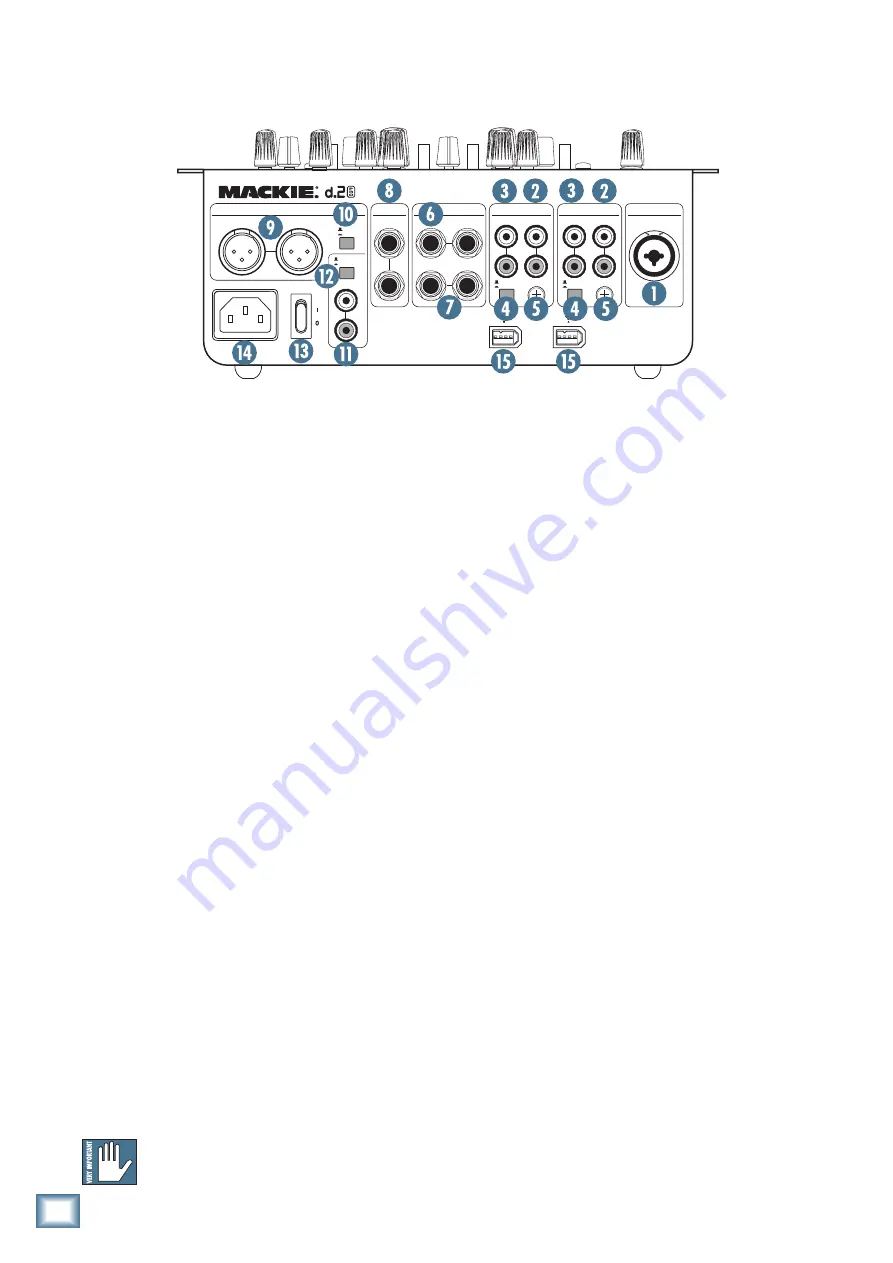
10
d.2 Pro DJ Production Console
d.2 Pr
o DJ Pr
oduc
tion C
ons
ole
Rear Panel Features
1. MIC Input
This is a Neutrik “combo” input connector that ac-
cepts either a balanced male XLR connector or a 1/4"
balanced or unbalanced connector. Professional mics
usually have XLR connectors, while consumer or semi-
pro mics often have 1/4" connectors.
The mic input signal is routed through the mic input
section, mic EQ, and then to the main mix bus.
2. CD Inputs
These RCA jacks accept a stereo line-level signal from
a CD player or other line-level playback device, such as
an MP3 player.
3. LINE/PHONO Inputs
These RCA jacks accept a stereo phono-level signal
from a turntable (when the line/phono [4] switch is
pushed in), or from a line-level playback device such as
a CD player or MP3 player (when the line/phono switch
is out). Check that your turntable has a phono-level
output and a moving-magnet cartridge.
4. LINE/PHONO Switch
If you connect a turntable with phono-level outputs
to the line/phono inputs [3], push this switch in to
select the phono-level input stage, which includes an
RIAA preamp for proper re-equalization of the incoming
phono signal.
If you are connecting a line-level playback device like
a CD or MP3 player, leave this switch out to select the
line-level preamp.
Do not press it in if you have a line-level
signal connected.
5. GND Terminal
These terminals are provided to connect a ground
wire from your turntable(s) to the d.2 Pro. Most turn-
tables provide a ground wire to connect to the preamp
for the purpose of eliminating “hum” in the audio signal.
Simply turn the ground terminal on the d.2 Pro counter-
clockwise to loosen it, wrap the end of the ground wire
clockwise around the terminal, and hand-tighten the
ground terminal for a secure ground connection.
6. Stereo FX SEND
These 1/4" TRS jacks provide a balanced line-level
output signal from the stereo FX Send bus. Use these to
connect to the inputs of an external effects processor.
You can also use an unbalanced 1/4" TS connector.
7. Stereo FX RETURN
These 1/4" TRS jacks accept a balanced line-level
signal from an external effects processor. They will also
accept an unbalanced 1/4" TS connector.
If you are using a stereo effects processor, connect
its left and right outputs to the corresponding left and
right FX return jacks. If it is a mono effects processor,
connect its output signal to the left FX return jack, and
it will appear on both the left and right main mix bus.
8. BOOTH Outputs
These 1/4" TRS jacks provide a balanced line-level
signal from the main mix bus, prior to the rotary main
level control [32]. Use these to connect to a pair of
powered monitor speakers (or to the inputs of an ampli-
fier powering the monitor speakers in the booth). If you
only have one monitor speaker, just use one of the booth
outputs and push in the booth stereo/mono switch [34]
in the control section on the top panel.
LINE
MIC
R
R
PGM 2
MAIN OUT
MIC
L
L
L
L
L
R
PHONO
CD
SEND
R
BOOTH
FX
GND
LINE
PHONO
RETURN
L(MONO)
R
R
L
R
LIVE
RECORD
~100-240 VAC 50-60Hz 20W
PGM 1
LINE
PHONO
GND
PHONO
CD
R
R
L
L

























