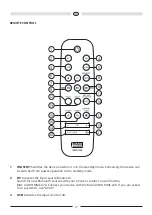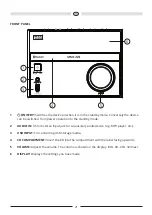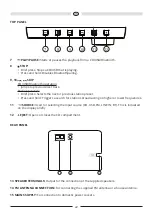24
FUNCTIONS OF THE MMC 220
FUNCTIONS OF THE CD PLAYER
Playing a CD
•
Open the CD compartment by pressing the EJECT button.
• Insert the CD into the compartment (with the label facing upwards).
•
Close the compartment by pressing the EJECT button.
• Press PLAY to listen to the first track on the CD.
• The display shows the track number and the elapsed time of the current track.
Pausing a CD
• Press the PAUSE button to pause the playback of the CD.
• Press the PLAY button to resume playback of the CD.
Selecting the track
• You can select the next or previous track during playback by pressing the SKIP buttons on the
MMC 220 unit (9, 10) or on the remote control (9, 10).
Searching within a track
•
Press the right/left SEARCH button on the remote control (9, 10) to search forwards/backwards
within a track respectively.
Stopping playback from a CD
• Press the STOP button.
CD repeat mode
• Repeating a track: Start the CD. The REPEAT button repeats the current track. The following
appears in the display: REP ONE.
• Repeating the entire CD: Start the CD. Press the REPEANT button twice. The following appears in
the display: REP ALL.
• Shuffle function: Plays all tracks on the CD in a random order.
• Stopping the repeat function: Keep pressing the REPEAT button until REP OFF appears in the
display.
FUNCTIONS OF THE TUNER
Radio operation
•
Select TUNER as the audio source using the SOURCE (MMC 220,11) or FM button (remote
control, 4).
Station search
• Select TUNER as audio source (see above).
•
Use the TUN+/TUN- buttons on the remote control (15, 16):
•
Briefly pressing these buttons increases or decreases the tuning frequency by 50 kHz.
• Pressing and holding these buttons searches for the next or previous station.
Содержание MMC 220
Страница 1: ...MMC 220 BEDIENUNGSANLEITUNG OWNER S MANUAL...