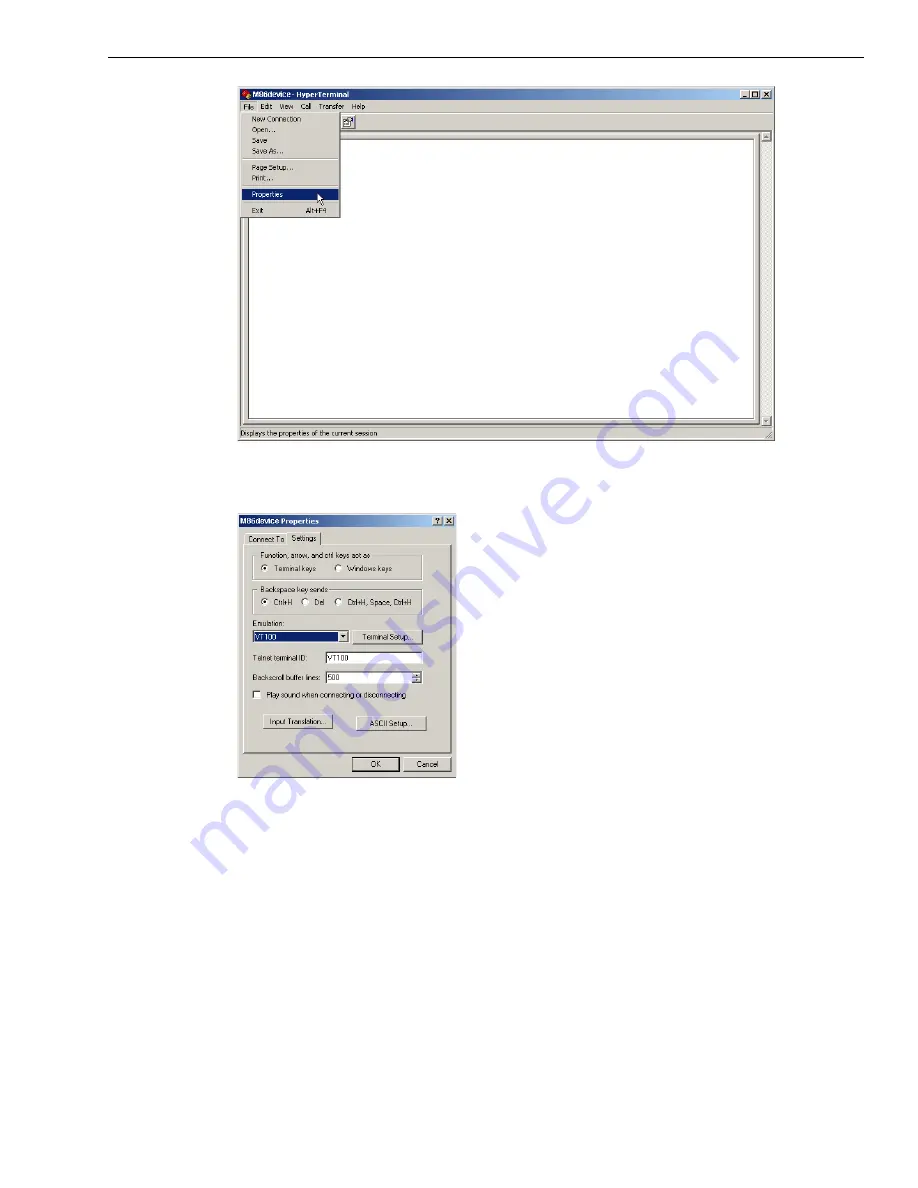
I
NSTALL
THE
S
ERVER
S
TEP
1A: Q
UICK
S
TART
S
ETUP
P
ROCEDURES
M86 S
ECURITY
I
NSTALLATION
G
UIDE
23
F. In the HyperTerminal session window, go to File > Properties to open the Prop-
erties dialog box, displaying the Connect To and Settings tabs:
G. Click the Settings tab, and at the
Emulation
menu select “VT100”.
H. Click
OK
to close the dialog box, and to go to the login screen.
Содержание MSA
Страница 116: ...INDEX 110 M86 SECURITY INSTALLATION GUIDE ...
Страница 117: ......






























