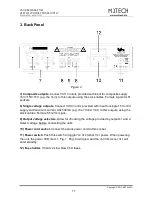VAN DER GRAAF M
K
II
VERY LOW NOISE POWER SUPPLY
REVISION P
R
B – AUGUST 2017
Copyright © 2017, M2Tech Srl
17
M2Tech
www.m2tech.biz
7. Setting the
VAN DER GRAAF M
K
II
to sense IR on/off commands
When used in an all-M2Tech system, the
Van Der Graaf M
k
II
can power all the other units
in the right order by a single remote control’s button push. This can be easily
accomplished by instructing the
Van Der Graaf M
k
II
to sense the command using its IR
receiver.
To enable the IR sensing, user must turn the
Van Der Graaf M
k
II
off by the mains switch on
the rear panel, then press the second and third output enable buttons and then turn the
Van Der Graaf M
k
II
on by pressing the rear panel mains switch. The global enable LED
with flash quickly for 5 seconds to indicate that the IR enable combination has been
detected, then it will flash more slowly for 5 more seconds to indicate that the enable
combination has been stored. After that, the front panel buttons may be released.
To disable the IR sensing, user must turn the
Van Der Graaf M
k
II
off by the mains switch
on the rear panel, then press the second and fourth output enable buttons and then turn
the
Van Der Graaf M
k
II
on by pressing the rear panel mains switch. The global enable LED
with flash quickly for 5 seconds to indicate that the IR disable combination has been
detected, then it will flash more slowly for 5 more seconds to indicate that the disable
combination has been stored. After that, the front panel buttons may be released.
Regardless the current settings, the
Van Der Graaf M
k
II
can be reset to factory settings (IR
detect disabled and all outputs off). To do that, user must turn the
Van Der Graaf M
k
II
off
by the mains switch on the rear panel, then press the first and fourth output enable buttons
and then turn the
Van Der Graaf M
k
II
on by pressing the rear panel mains switch. The
global enable LED with flash quickly for 5 seconds to indicate that the IR reset combination
has been detected, then it will flash more slowly for 5 more seconds to indicate that reset
has been performed. After that, the front panel buttons may be released.
8. Overload and Protection
All
Van Der Graaf M
k
II
outputs are protected against unwanted overloads by solid state,
automatically resettable fuses. Anyway, continuous short-circuits may damage the unit and
must always be avoided.
In case of overload or short-circuit at one output, the behaviour of the unit is such that
other outputs may be affected.
Whenever an overload condition is detected, it’s recommended that user turns the
VAN DER
GRAAF M
k
II
off and detaches all powered units. Each unit must then be checked with its
stock wall adaptor to find out which unit is defective.
Then working units may be connected back to the
VAN DER GRAAF M
k
II
.