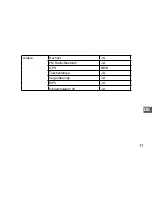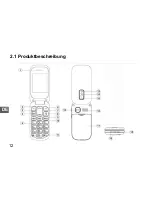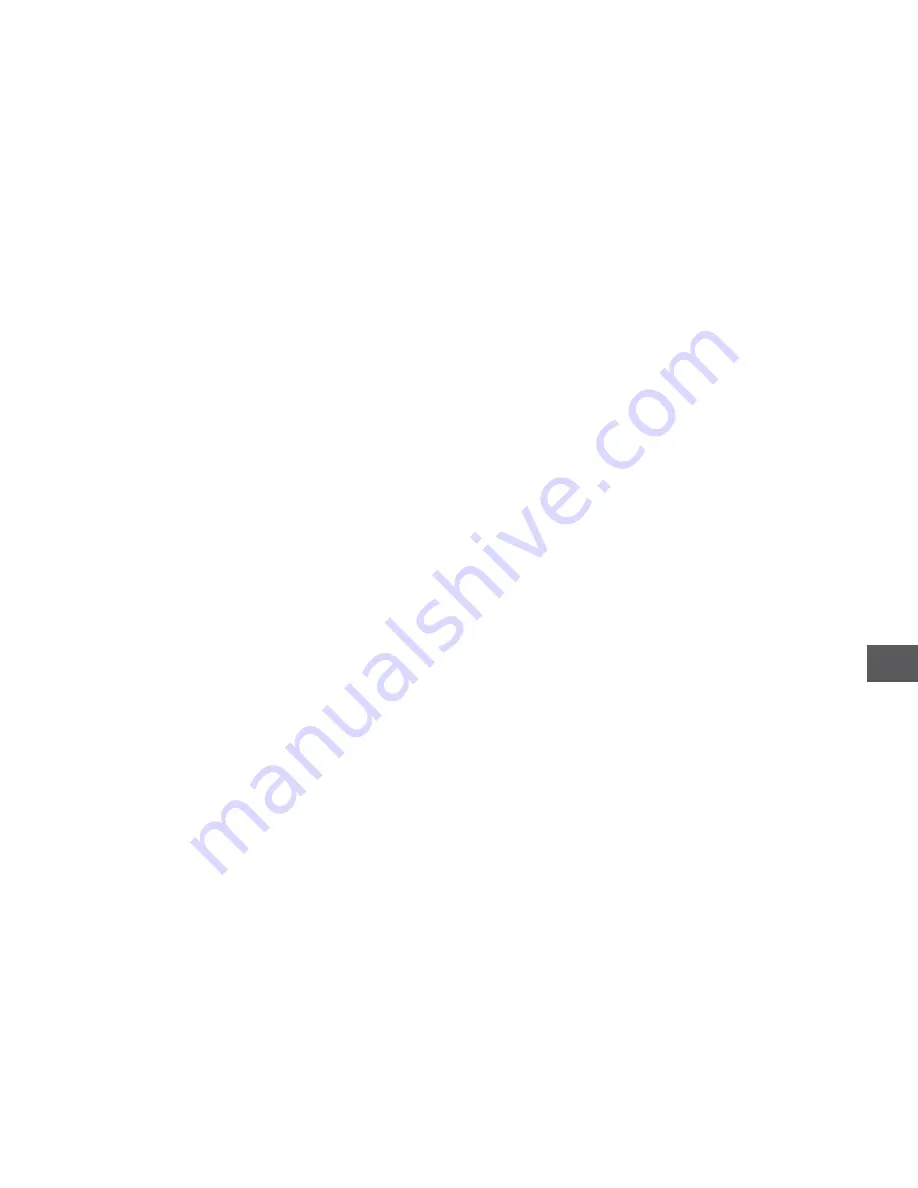
DE
21
Sprachansage der gewählten Rufnummern
Nach dem Drücken einer Zahlentaste, ertönt eine Stimme mit der
gewählten Rufnummer. Zum Ein- / Ausschalten dieser Funktion, gehen
Sie im Menü zu Einstellungen, blättern weiter zu Benutzerprofile und
rufen die Funktion auf. Gewünschtes Profil auswählen, drücken Sie die
Taste Links und wählen Anpassen. Blättern Sie zu weiter und wählen
Tastenfeld. Sie können dort den Tasten-Ton einstellen.
Zeit und Datum
Im Menü, blättern Sie zu Einstellungen und öffnen das Menü. Blättern
Sie zu Telefoneinstellungen. In diesem Menü können Sie Zeit und Datum
aktualisieren/ändern.
Sprache
Im Menü, blättern Sie zu Einstellungen und öffnen das Menü. Blättern Sie
zu Telefoneinstellungen. In diesem Menü können Sie Sprache ändern.
Содержание ML0653
Страница 2: ......
Страница 12: ...DE 12 2 1 Produktbeschreibung...
Страница 37: ...EN 37 2 1 Product description...
Страница 59: ...PL 59 Inne Kalkulator TAK Radio FM Bluetooth TAK GPS NIE Latarka TAK Lupa TAK MP3 TAK Wibracje TAK...
Страница 60: ...PL 60 2 1 Opis produktu...
Страница 82: ...RO 82 Altele Calculator DA FM Radio Bluetooth DA GPS NU Lanterna DA Lup DA MP3 DA Alerta vibrare 20 DA...
Страница 83: ...RO 83 2 1 Descriere produs...
Страница 98: ......
Страница 99: ......
Страница 100: ...www m life pl...